Acumatica Rights by Role for Generic Inquiries(GI's)
Tightening Security for Generic Inquiries
When a Generic Inquiry is installed in your system, it is open to all users by default. The user would need to know the Screen ID for the generic inquiry and know how to modify the URL to access the data, however the possibility still exists.
To close this hole in security, you can use the following steps:
Open the “Access Rights by Role” screen.
Select the “Administrator - System Admin” role.
Navigate to where the Generic Inquiry is located. In our example, they are in the “Hidden” folder.
Update the “Access Rights” to “Delete”. This will not decrease the rights of the Administrator role, but it will remove rights from all other roles unless explicitly granted.
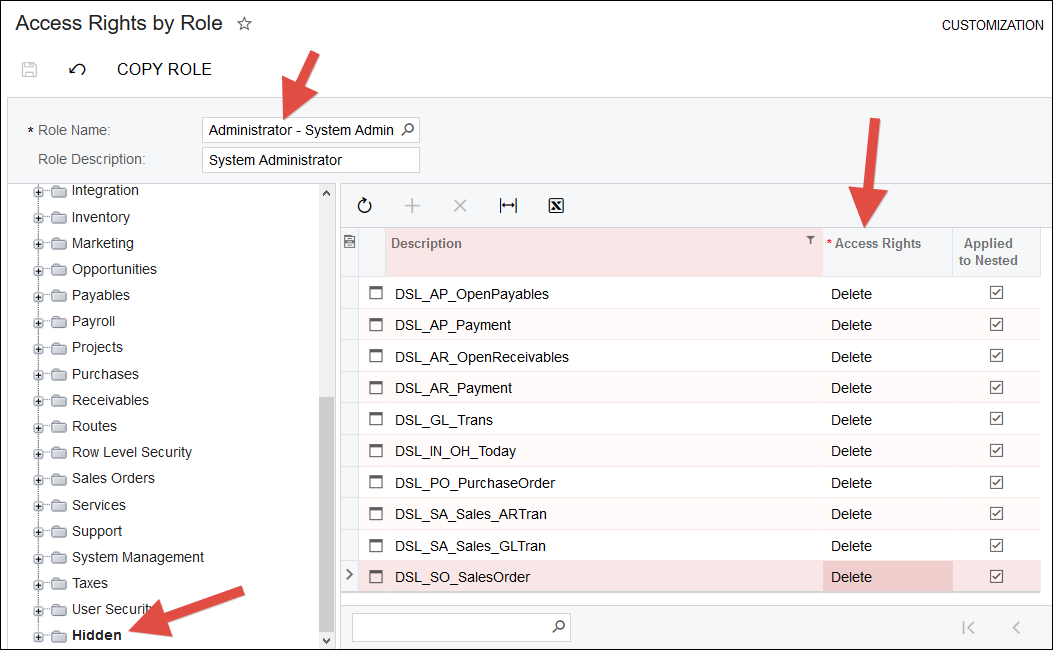
In this section
