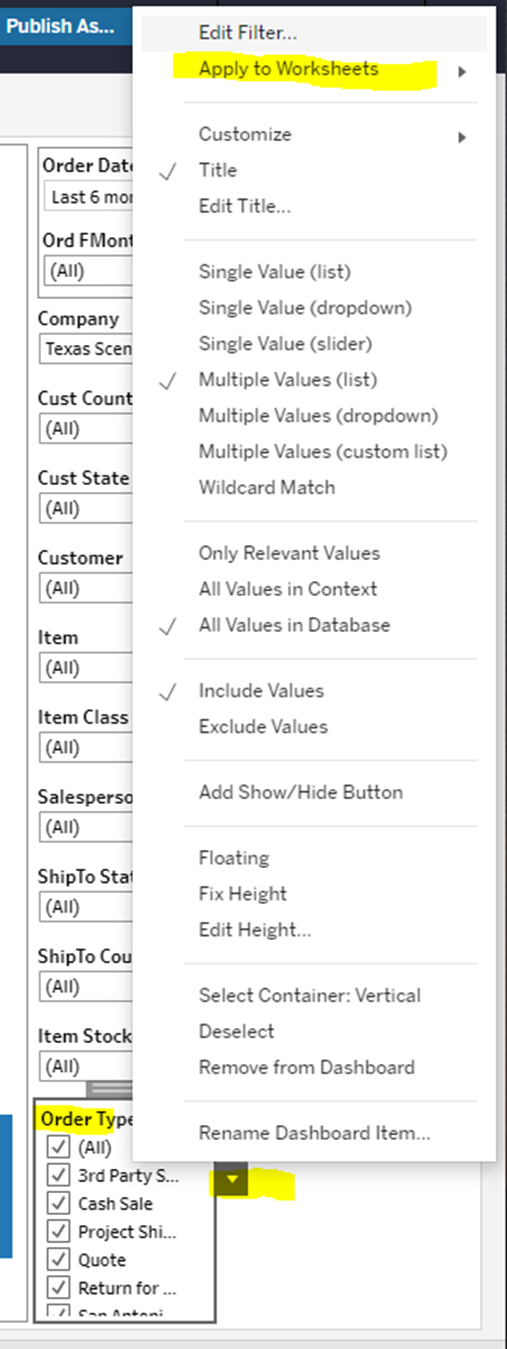Add a Filter in Tableau – Sales Order Example
Example of how to add a filter to one or more sheets in a workbook.
The Sales Order data source in this example that is a combination of the following tables.
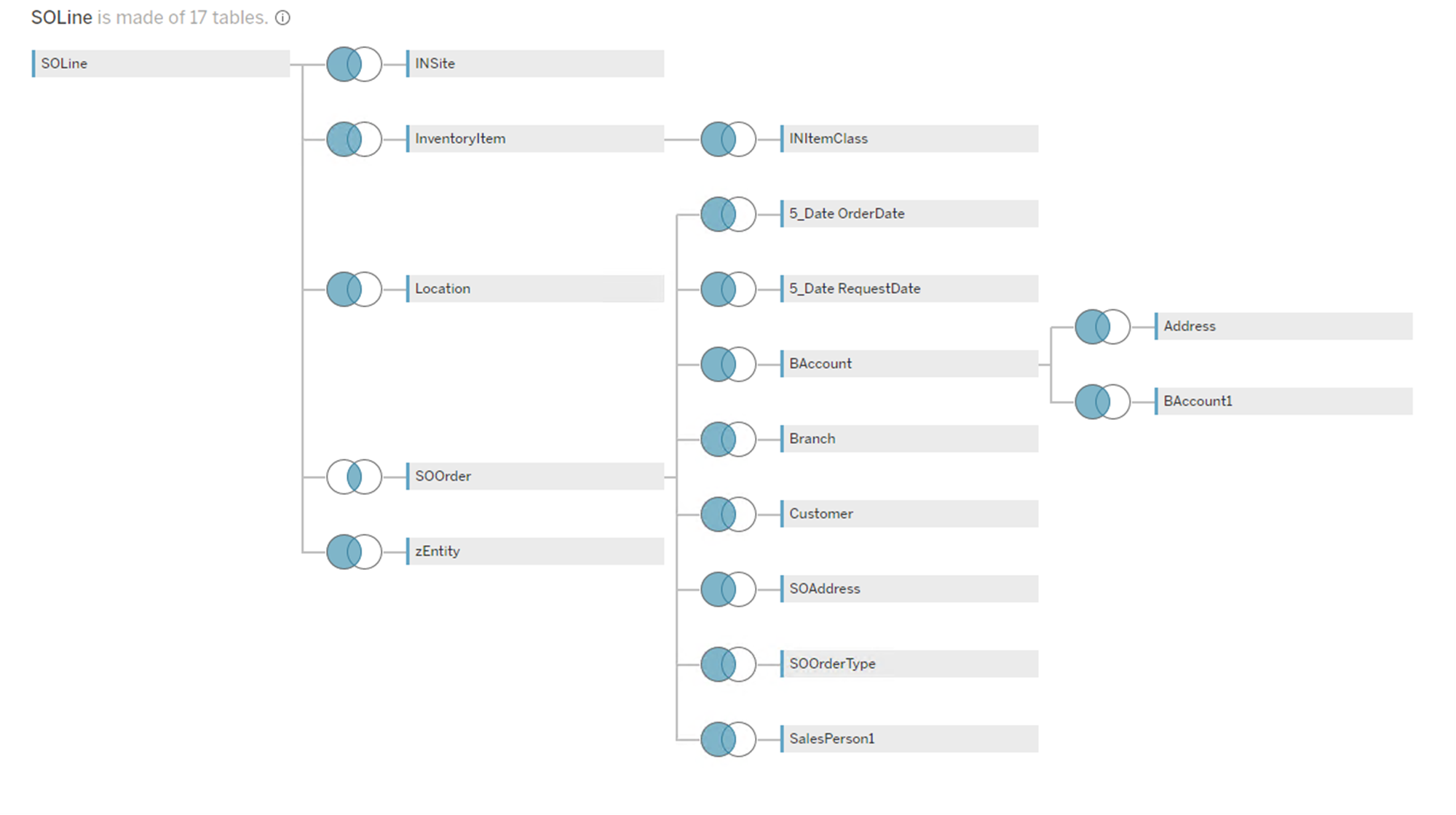
Source database for this example: Acumatica
How to Add a Filter to a Tableau Workbook
Open workbook for editing
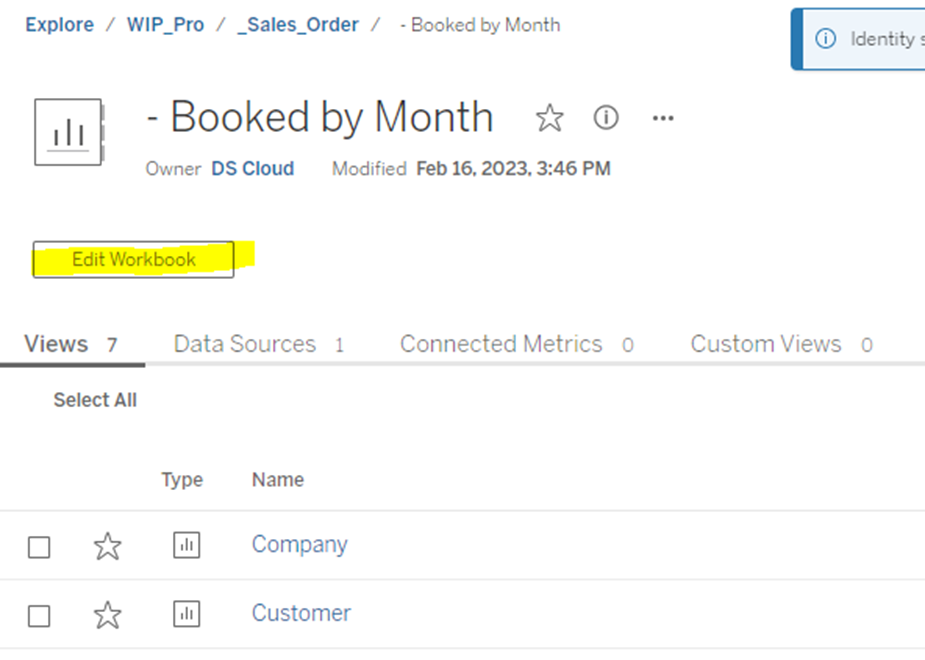
Select the tab for the sheet in the workbook to edit.
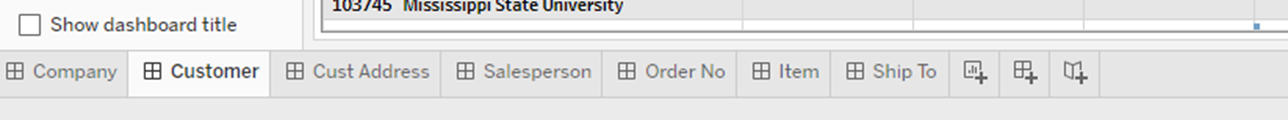
Click the Go To Sheet button
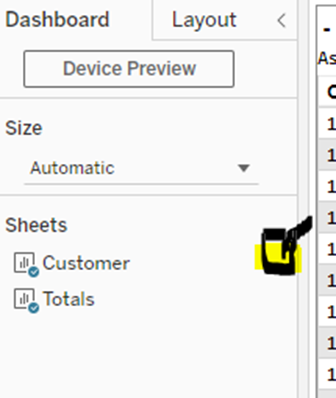
Select a field and drag it to Filters.
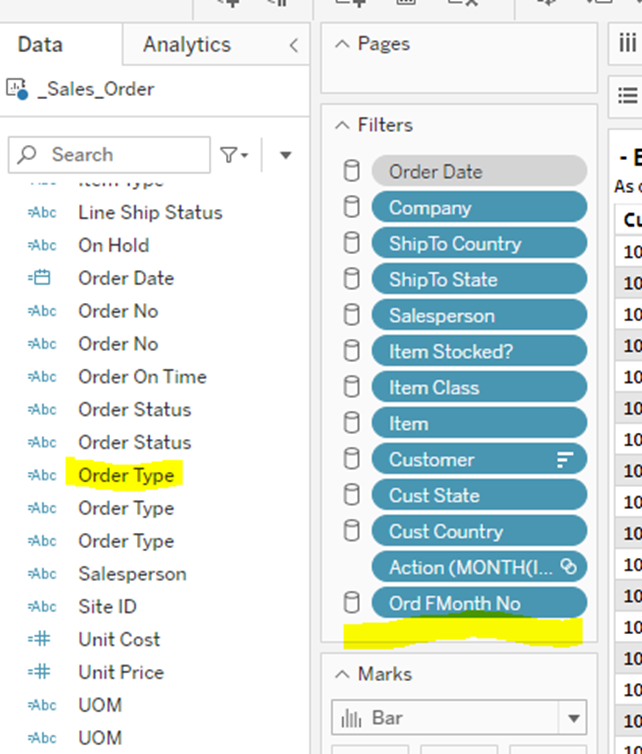
This example workbook has more than one Order Type, probably for special reasons on the other tabs. Just pick one and you should be okay.
Select the tab from step #2 again.
Select Extras > Filters > Select your new filter.
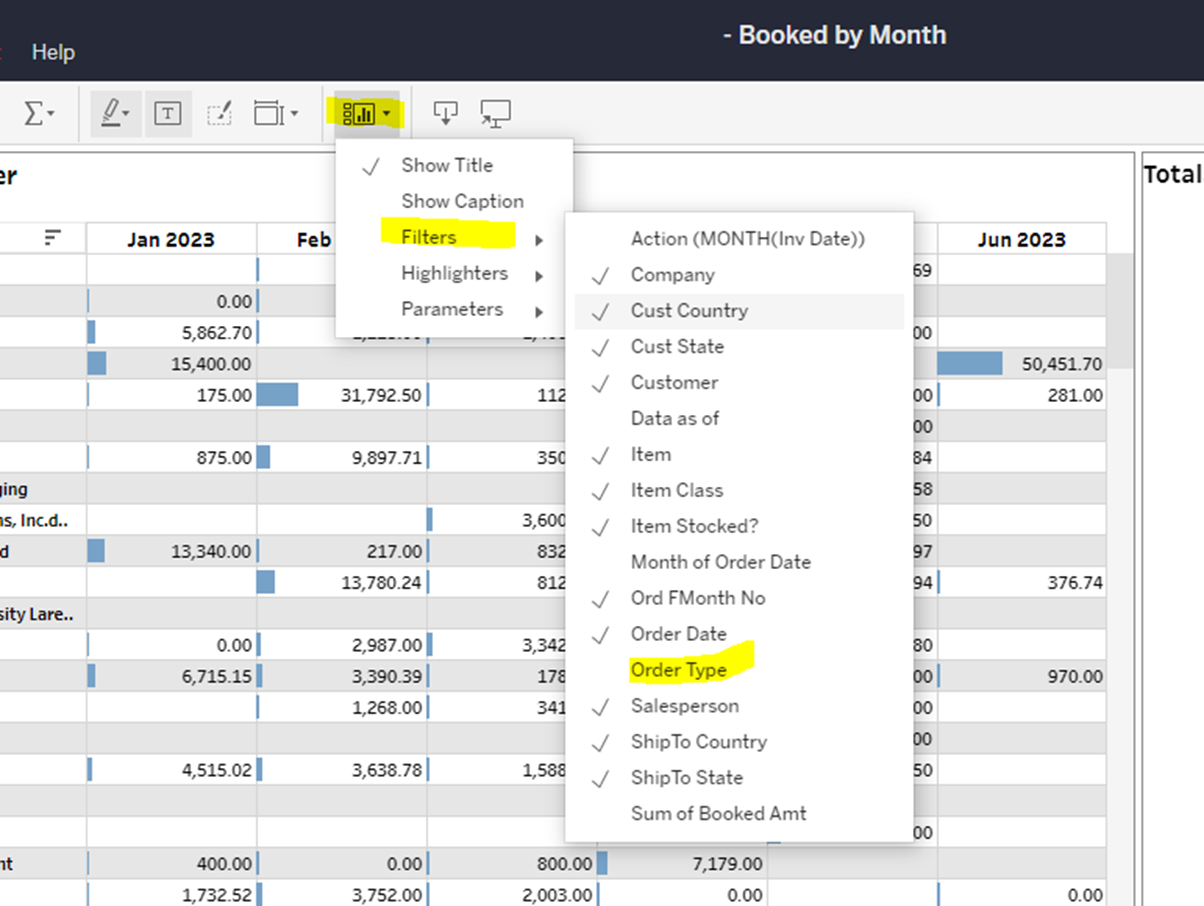
It will probably add it to the right. The filter will only apply to one sheet.
To apply the filter to other worksheets in the workbook,
click its menu > Apply to Worksheets > select more worksheets