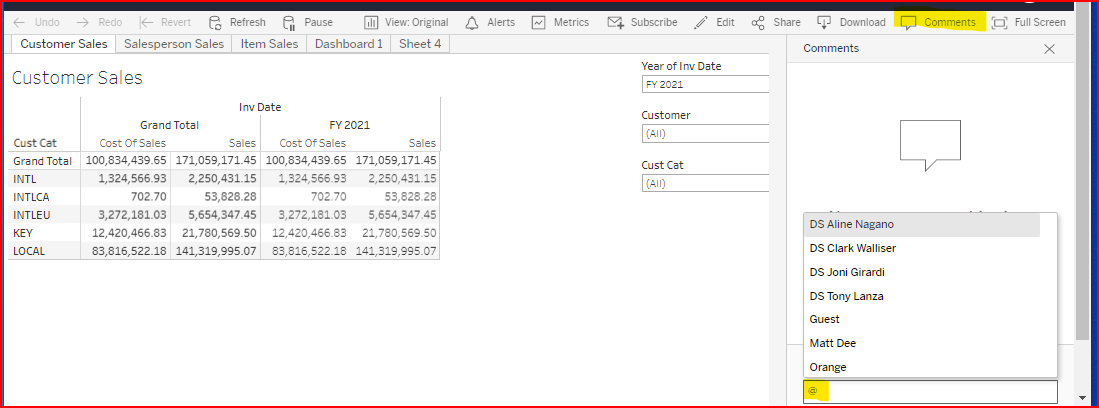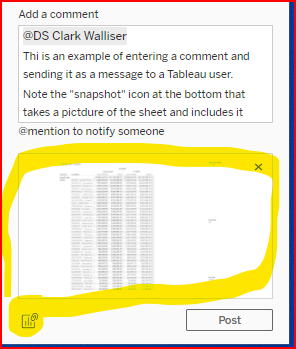How to download or share data
View Data and download
When viewing the DataSelfAnalyticsv2201 / SalespPerformance salesperson chart in the upper left, if you select and highlight one or more records and view the popup menu, the grid icon on the right indicates you can view the data for those records.
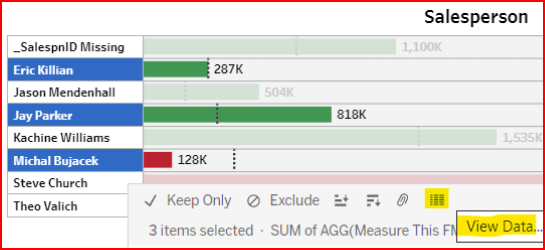
When you click on the view data icon, another window displays with the selected info available for download
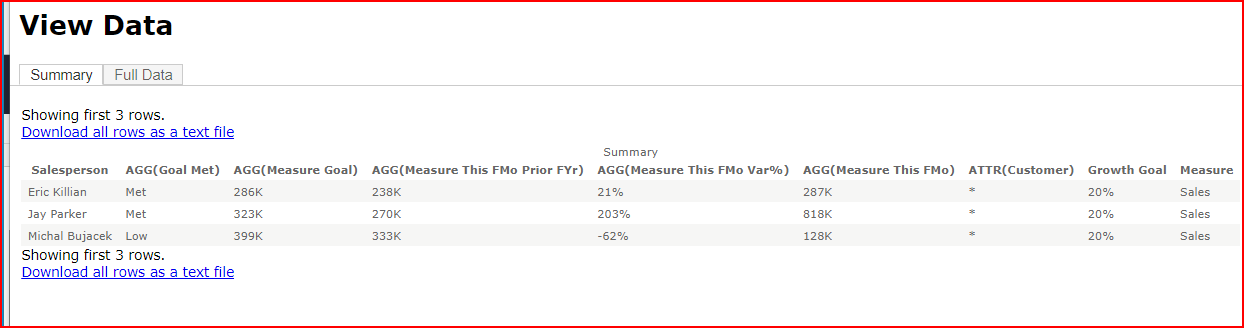
Clicking on Download all rows as a text file results in a csv file on your computer that can be viewed in Excel
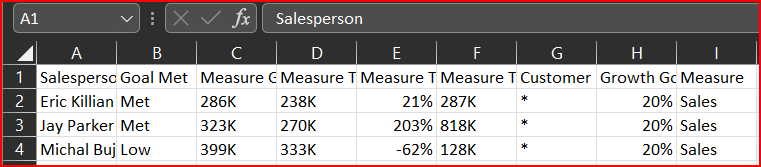
Entering Comments on a worksheet with @mention to share information with others. Saving a snapshot of your view.