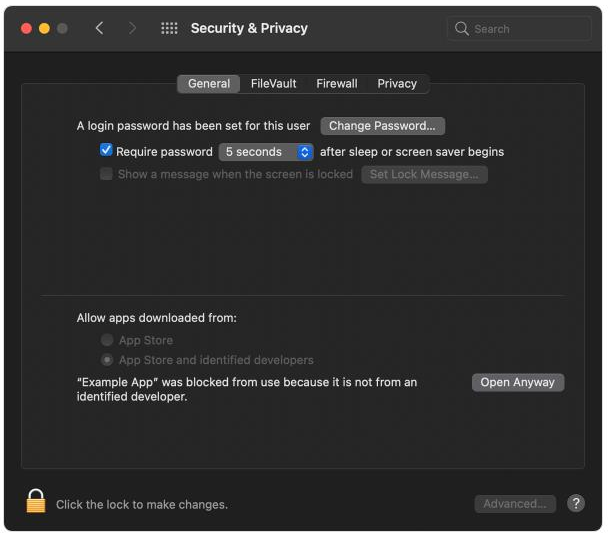Issue with Installing Tableau Desktop on a Mac
If you get this error during the install:
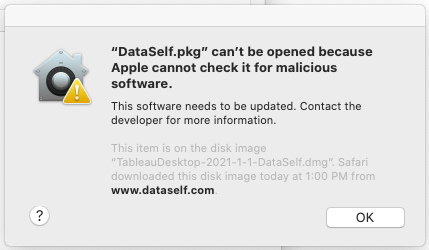
Move the install file from the downloads to the “Applications” folder then open the Terminal application and run the installer from that application. You may have to put the file path for the installation file into Terminal to do this.
If this doesn’t work, then you need to go to Security & Privacy on the Mac. Click the Open Anyway button in the General pane: