Select User or Group Window
‘Select User or Group’ window used by WTS and other MS Windows security configuration tools. ‘Change User or Group’ button.
WTS (Windows Task Scheduler) Example
Have WTS run the task under user aa_services.
For passwords and servers using this user search aa_services in LastPass.
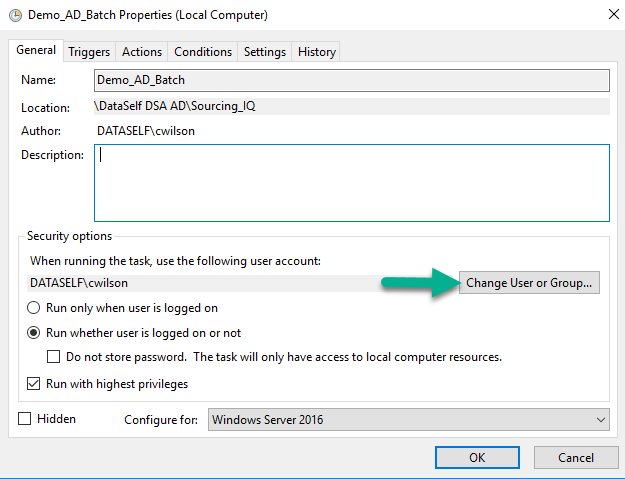
Change User or Group
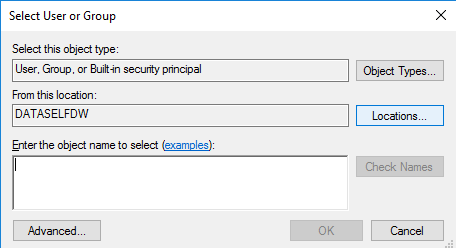
Click Locations
Locations window.
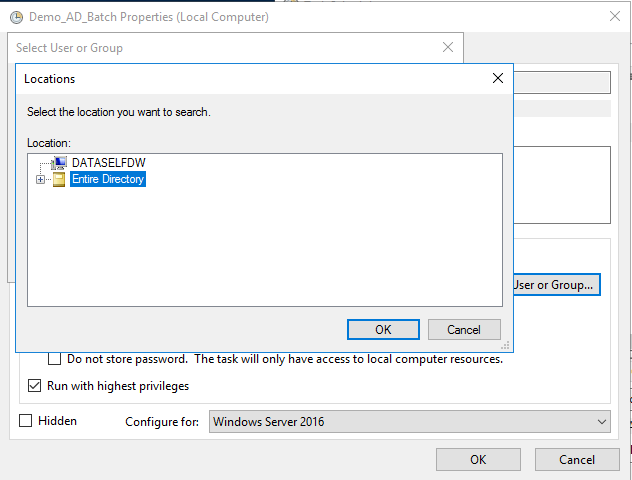
Select Entire Directory, click OK
Select User, Service Account, or Group window
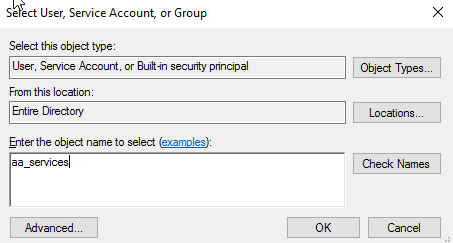
Enter user name aa_services and click Check Names
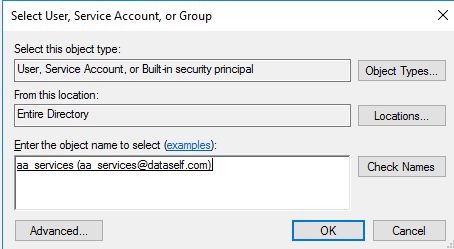
Click OK.
