Tableau .tds refresh from ETL+ Job page
Joni wrote:
From: Joni Girardi <jgirardi@dataself.com>
Sent: Tuesday, July 16, 2024 9:19 AM
Peter/Zack/Cortlandt/Ana,
The instruction below is great!
It should be on a KB page.
Not only that instruction, but to explain that users can create/run ETL Jobs to refresh all tables feeding a Tbl tds, etc. This should also be part of our training.
You would need to open up the Schedule and click on the highlighted Run Now button.
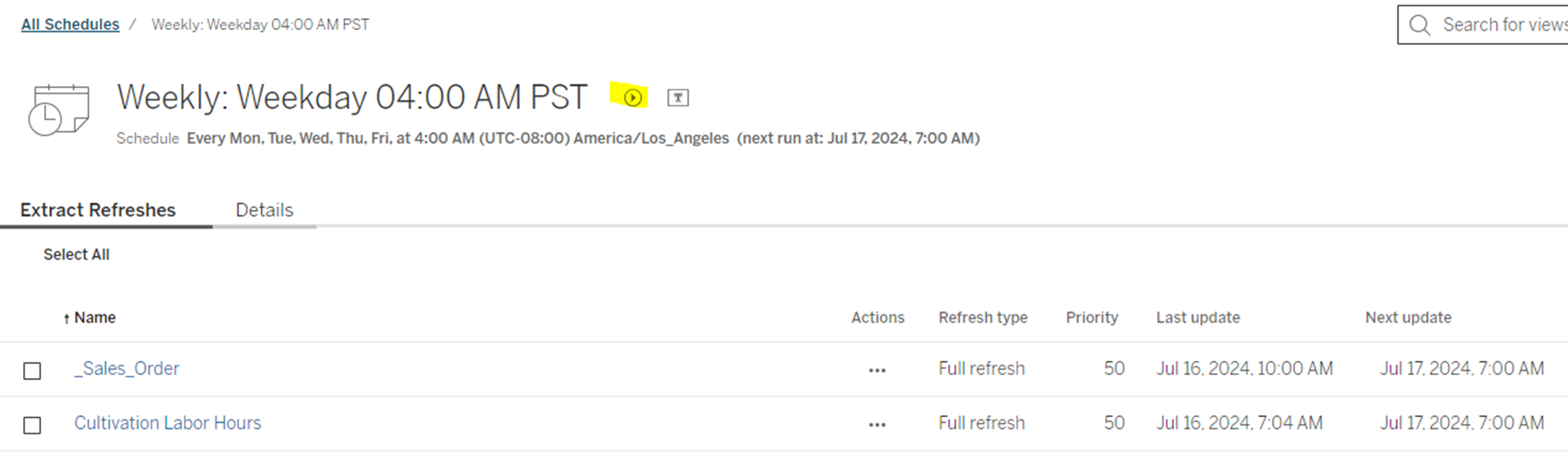
Have in mind that we instruct our clients not to run the Data Source refreshes from within Tableau Server. Because it creates a performance hit on Tableau Server. For today you can run it. But please remove these data sources from this schedule.
The way to run the refresh of Tableau Data Sources both automated and manual is from the DataSelf ETL+.
If you want to run the refresh manually, just open the Job page, by clicking here:
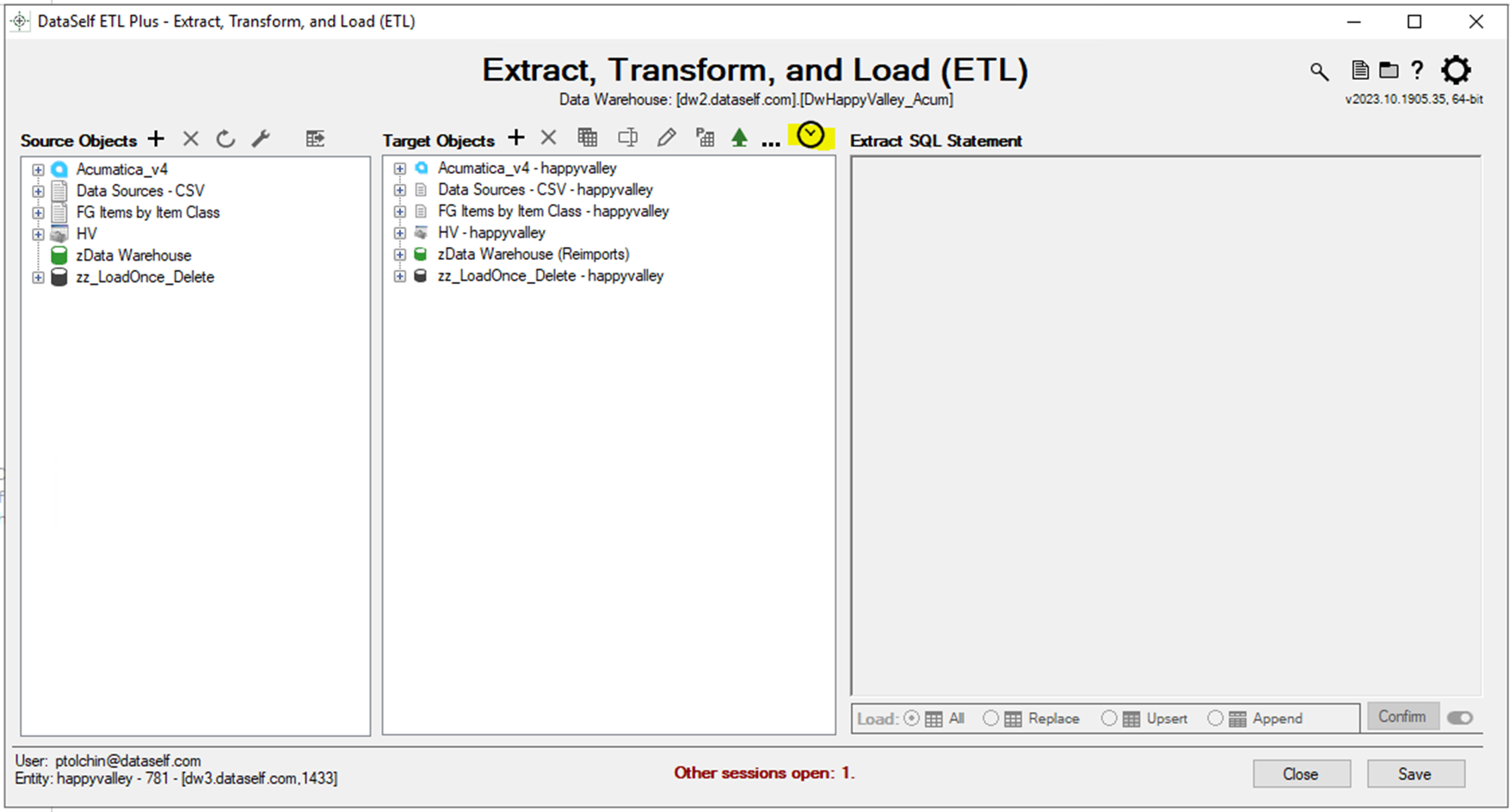
select Job 2 for Manual Run and check the object you want to refresh.
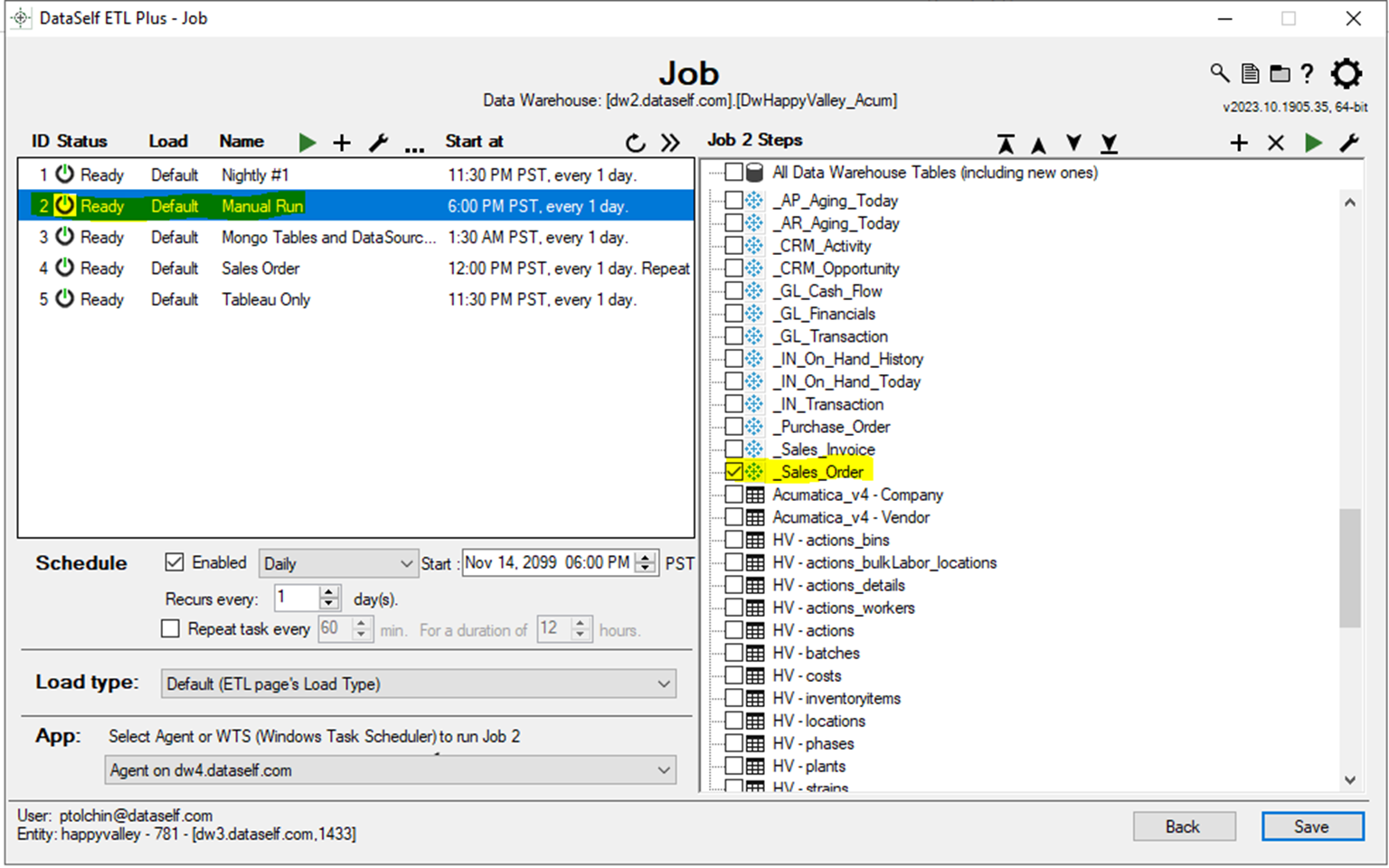
Then right click on Job 2 and click on Run Job Via Agent.
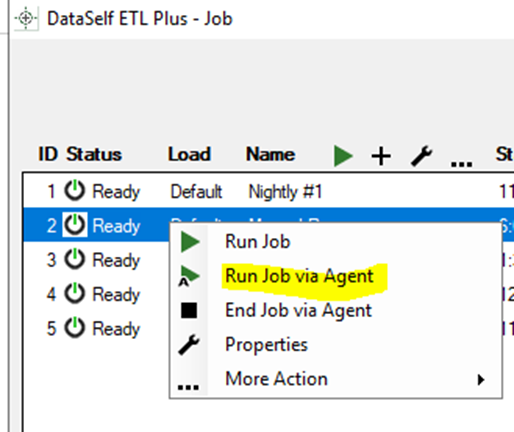
You then monitor the status of when the refresh finishes by Opening the Log screen by clicking here:
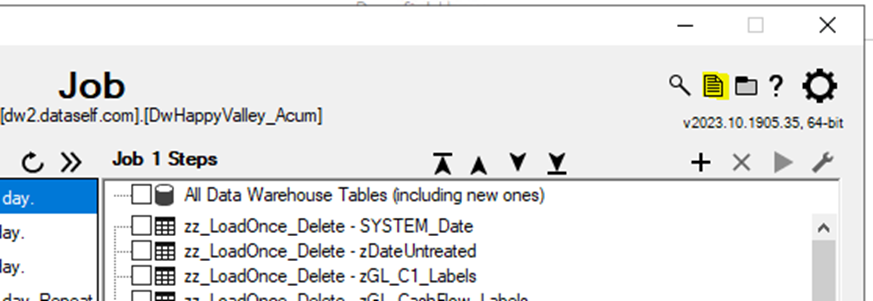
You would need to open up the Schedule and click on the highlighted Run Now button.
Have in mind that we instruct our clients not to run the Data Source refreshes from within Tableau Server. Because it creates a performance hit on Tableau Server. For today you can run it. But please remove these data sources from this schedule.
The way to run the refresh of Tableau Data Sources both automated and manual is from the DataSelf ETL+.
If you want to run the refresh manually, just open the Job page, by clicking here:
Have in mind that we instruct our clients not to run the Data Source refreshes from within Tableau Server. Because it creates a performance hit on Tableau Server. For today you can run it. But please remove these data sources from this schedule.
The way to run the refresh of Tableau Data Sources both automated and manual is from the DataSelf ETL+.
If you want to run the refresh manually, just open the Job page, by clicking here:
