Templates and Tableau Single vs Multiple Sites
Workbook Templates
DataSelf workbook templates consider they’ll be published to a Tableau server with multiple sites.
When publishing a few to a Tableau single-site via Tableau Desktop, do the following for each workbook:
Edit the workbook with a text editor (such as NotePad)
Delete all rows that start with string:
<repository-location.
Example:Before
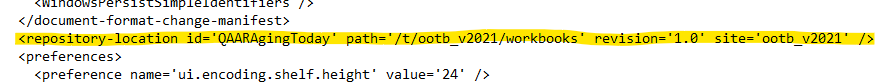
After:
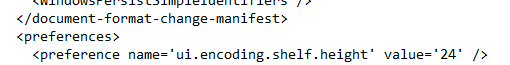
Save the workbook’s file in the text editor.
Open the workbook in Tableau Desktop. You should now be able to publish the workbook to Tableau Web server.
Please consult DataSelf when publishing a large number of workbook templates since there might be other ways to bypass the issue above.
