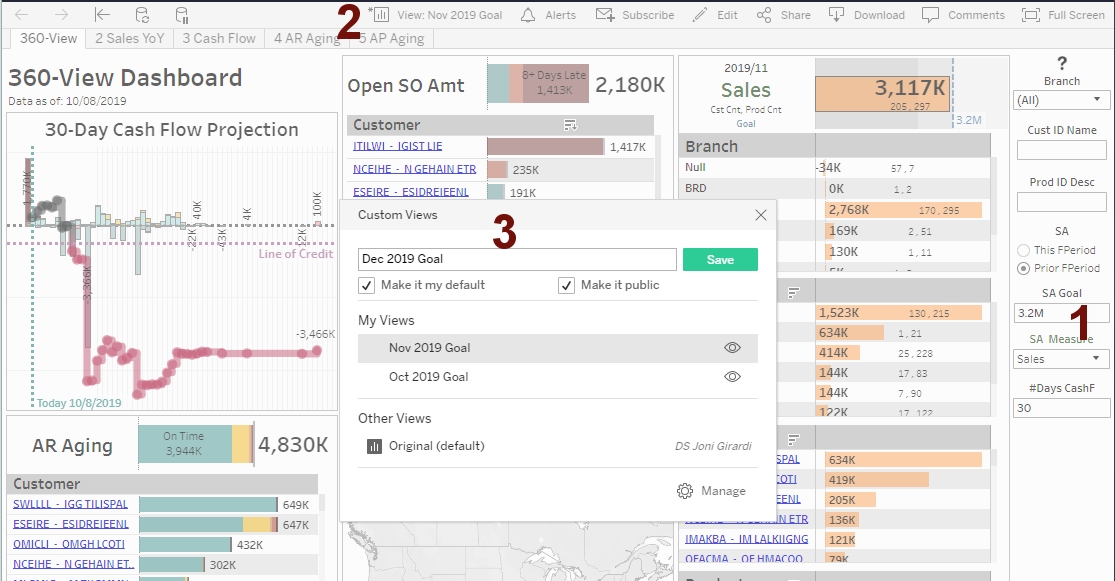Update Goal Amount (Viewer)
The procedure below works for each individual dashboard that has a Goal type of parameter.
To update the Goal amount on a dashboard like the one below:
- Changing the goal amount at any time:
- Click the Goal box (# 1)
- Enter a new amount
- Press Enter
- Saving goal amounts for future reference:
- Click the "View: Description" icon (# 2)
- The "Custom Views" window opens (#3):
- Enter a name to this custom view
- Check boxes as needed:
- Recommended: Make it my default
- Make it public
- Click Save
- Retrieving saved goal amounts:
- When "Make it my default" has been checked (#3), that particular view will open by default.
- Click the "View: Description" icon (# 2) and choose a previously saved goal under the "My Views" list (#3).