USER Functions
User functions can be used to create built-in filters displaying only the permissible data for that user.
This is a basic version of Row Level Security (RLS). The security can be based on individual username, or group names that the user is a member of. Using group level security is generally simpler to maintain.
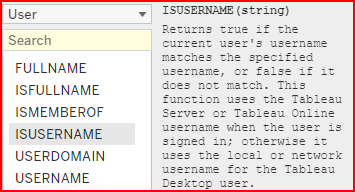 ISUSERNAME returns True if the logged in username matches the string value specified in the calculation | 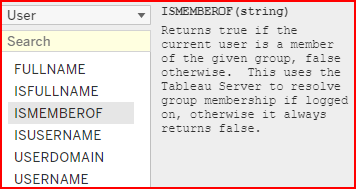 ISMEMBEROF returns True if the logged in username is a member of the Group name specified in the string value of the calculation | 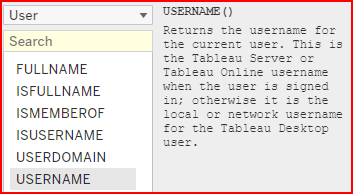 USERNAME returns the logged in username, which is different than the FULLNAME |
Example: Display only ShipTo States assigned to a specific region/group the user is a member of.
A Tableau Site Administrator can create groups. In this example I’ve created 3 groups:
Western Region, Central Region, Eastern Region.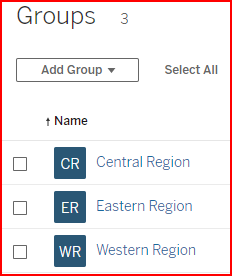
Create Tableau Groups
Add Tableau users to the respective groups.
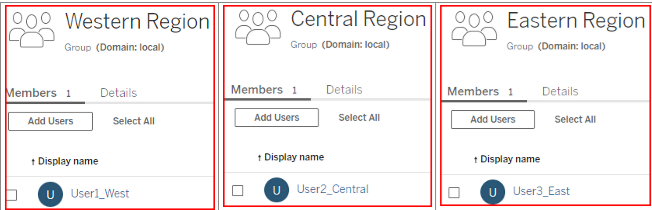
Add users to groups
In your workbook, create a field identifying the Regions. This example is by Ship To State
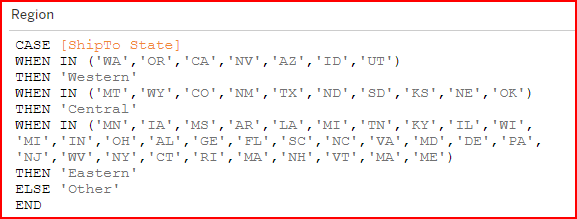
Region based on ShipToState
Create a calculated field identifying which group they are a member of.
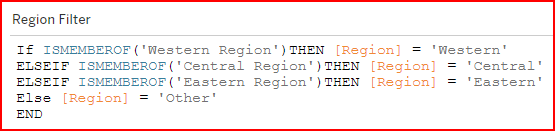
Assign Regions based on user group
Add the Region Filter to the Filters section
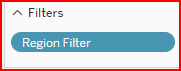
Add Region to Filter
Next Step
