Users, Applications and DBs Using SQL Server Now?
To verify who and what applications are hitting which databases on your MS SQL Server now:
Open SSMS and connect to the desired SQL instance
Right-click the instance name → New Query
Copy and paste the code below on the right panel:
SQL
SELECT
HostName,
Loginame,
Login_Time,
Program_Name,
DB_NAME(dbid) [DB_Name],
right(convert(varchar,
dateadd(ms, datediff(ms, last_batch, getdate()), '1900-01-01'),
121), 12) as 'Duration',
CPU as CPU_Time,
Status,
Cmd,
SpID
FROM
master.dbo.sysprocesses
WHERE
spid > 50
AND status not in ('background', 'sleeping')
-- AND Loginame LIKE '%UserName%' -- <--- Filter by Username
ORDER BY
Duration DESCClick Execute of F5 (multiple times as needed).
Example
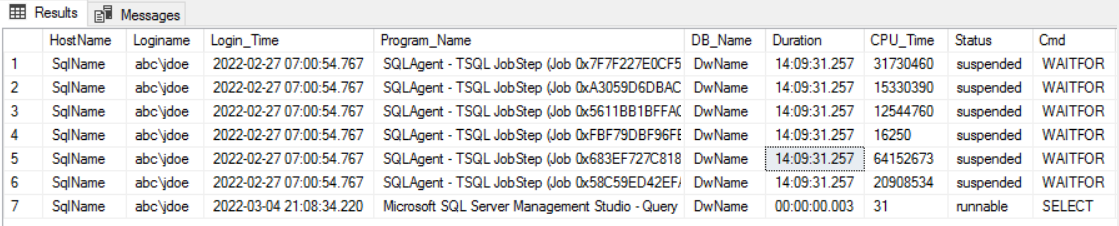
Keywords: Query, Queries, Performance, MS SQL Server, Doing Now, Frozen
