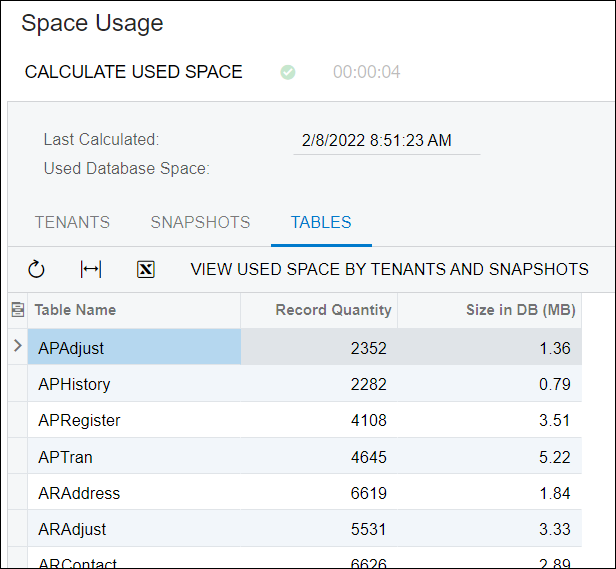Acumatica Table Row Count
How to find the number of rows in each Acumatica table.
Open your Acumatica in a web browser.
For the URL to your Acumatica site see Accessing Acumatica/OData in a Web Browser.
Search and select for Space Usage
Click the TABLES tab
Click CALCULATE USED SPACE
You’ll then see the table Record Quantity and Size in DB (MB).
Optional: click the Export to Excel icon to download this list.