Accessing Acumatica/OData in a Web Browser
Opening and using the Acumatica OData server with a web browser to test connections, show metadata on tables available and download data. Use to troubleshoot ETL+ issues extracting data from Acumatica/OData data sources.
How to access information about tables and download table data from your OData server using a web browser. These tests confirm the validity of the URL and credentials used to connect to OData databases. These web browser based tests emulate how ETL+ connects and extracts data data from OData.
The URL and credentials ETL+ uses are specified on the ETL+ OData page. ETL+ Source Driver for OData
Sections on this page
◻️ Show Tables Available
for usage of the $metadata endpoint.
◻️ Download Data from a Table
for usage of the /<table-name> endpoint.
Examples of URLs from OData Server acu.dataself.com
This example shows how to get a URL from ETL+ then modify the URL to report metadata or download tables from Acumatica.
The first 3 URLs in the table below show the process of discovering the ‘base’ URL.
For the first URL see the How to Obtain the OData feed URL and User credential from ETL+ section below.
The 4th URL ($metadata endpoint) retrieves metadata about available tables.
The 5th (Download <table-name>) downloads rows from a named table.
URL Usage | URL shown |
|---|---|
1. URL from ETL+'s OData page | https://acu.dataself.com/AcumaticaDB_2022R2/odatav4 |
| http://acu.dataself.com/AcumaticaDB_2022R2/main |
| acu.dataself.com/AcumaticaDB_2022R2/(W(1))/main |
| acu.dataself.com/AcumaticaDB_2022R2/(W(1))/odatav4/$metadata |
| acu.dataself.com/AcumaticaDB_2022R2/(W(1))/odatav4/<table-name> |
How to Obtain the OData feed URL and User credential from ETL+
The OData URL used by ETL+ to connect to the Acumatica OData server is recorded on the OData page.
To open the OData configuration page for a OData data source see Access Data Source's Metadata from ETL+
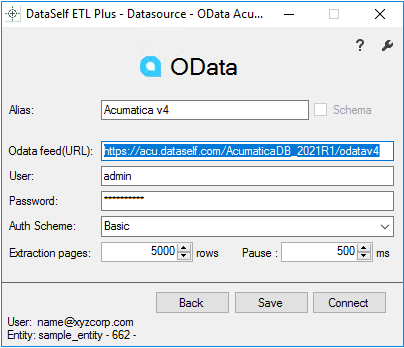
Show Tables Available
You can retrieve info on available tables (entities) by querying the $metadata endpoint. This endpoint provides the metadata, including entity names, fields, and data types.
Reading & Understanding the XML metadata ($metadata)
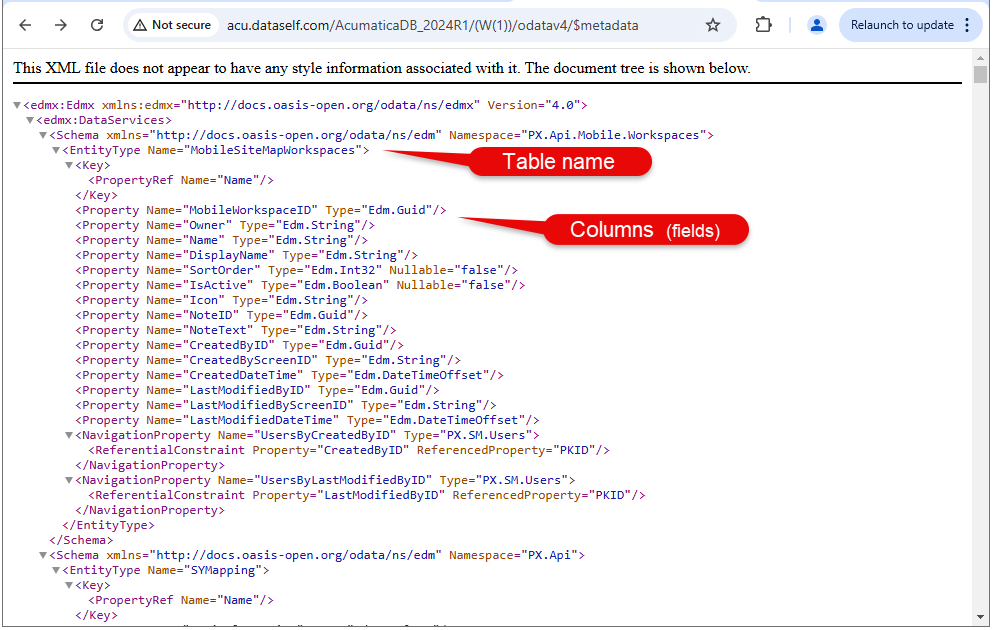
XML displayed by URL acu.dataself.com/AcumaticaDB_2022R2/(W(1))/odatav4/$metadata
Table names are found in the XML
<PropertyRef Name=… element.Column/field names are found in the XML
<Property Name=element.
Show Available Tables from OData URL
Log in to your Acumatica instance with a web browser.
(Example: http://acu.dataself.com/AcumaticaDB_2022R2/main)Construct the metadata URL ending with
/$metadatain the browser's address bar and press enter.
(Example: acu.dataself.com/AcumaticaDB_2022R2/(W(1))/odatav4/$metadata)Wait until OData finishes processing the request.
Download the XML data as desired.
Right-click > Save As or use the Save As feature in the web browser.
Alternative: Show Available Tables from ETL+
See Access Data Source's Metadata from ETL+ for how to show tables from a OData source in ETL+
https://dataself.atlassian.net/wiki/spaces/DS/pages/2355855385#DownloadData
Download Data from a OData Table
This example downloads data from the APAddress table in JSON format.
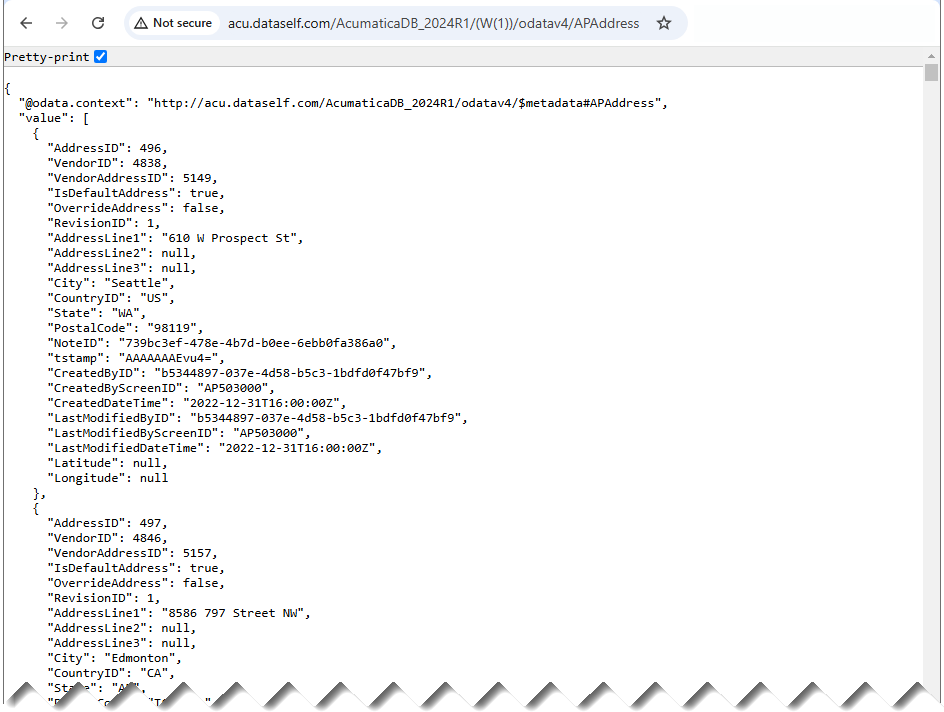
Data downloaded in JSON format by URL acu.dataself.com/AcumaticaDB_2022R2/(W(1))/odatav4/APAddress
Pretty-print option selected on Chrome browser.
The table name in the URL is case sensitive.
Related Pages
ETL+ Source Driver for OData – details about the OData page.
OData URL from an Acumatica Instance – an older page with emphasis on finding the “core” URL; that is, the base URL to which
$metadataor the name of a table is appended.Access Data Source's Metadata from ETL+ – another way to list OData tables
Acumatica OData Extraction Issues / Troubleshooting
OData Refresh Failure at Certain Times – troubleshooting with OData URL
terms: open OData in a web browser, open Acumatica web browser, Acumatica tenant
See the Show Tables Available section below for usage of the See the Download Data from a Table section below for usage of the |
|---|
