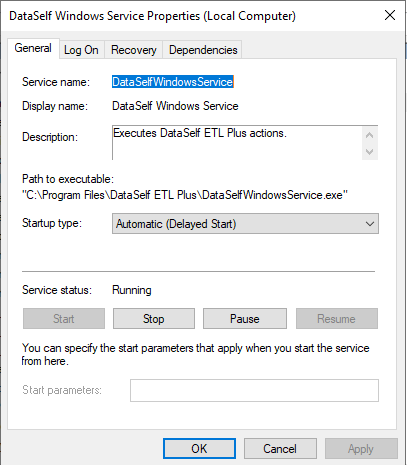DataSelf Windows Service - Configure for Auto Start
How to correctly configure Windows server to start the DataSelf Windows Service during a reboot.
DataSelf Windows Service may not startup during the Windows boot process unless configured as Automatic (Delayed Start).
v2026.1
Configure DataSelf Windows Service for Automatic Start
Open Windows Server or computer that hosts DataSelf Windows Service.
Control Panel > Administrative Tools > Services > DataSelf Windows Service
General tab.
In the Startup type list, select Automatic (Delayed Start)
OK