NetSuite ODBC Setup (OLD)
Please follow these instructions to provide DataSelf with read-only data extraction rights from your NetSuite. You might need to contact your NetSuite support to complete these steps.
Requirement
You must have the "Suite Analytics Connect" feature enabled (it's not the SuiteAnalytics Workbook feature).
NetSuite Portal → Setup Tab → Company → Enable Features → Connectivity Section.
Contact your NetSuite provider if you don't have this feature enabled.
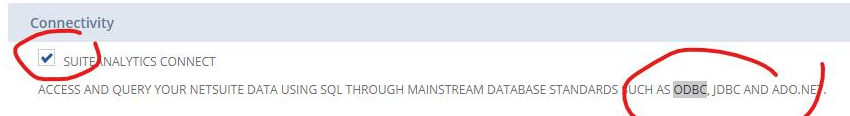
NetSuite Portal
- https://www.netsuite.com/portal/home.shtml
- Click Log In (the top right)
Adding dataself as a NetSuite User
- Login to NetSuite with an administrator account
- Go to Setup → Users/Roles → Manage Users → Add netsuite@dataself.com as a new user (detailed instructions missing?)
- Scroll down to the Access section → Roles & Global Permissions → grant Roles and Permissions associated to SuiteAnalytics Connect (SuiteAnalytics Connect - Read All).
- Save it.
NetSuite Information for ETL+ ODBC Extraction
Provide DataSelf with your Account ID and dataself's user Role ID:
- Log in to NetSuite
- Click the Setup tab → Integration → SOAP Web Services Preferences
- You can now find your Account ID.
- For the Role ID: Find the dataself user on the left of the entry shown below
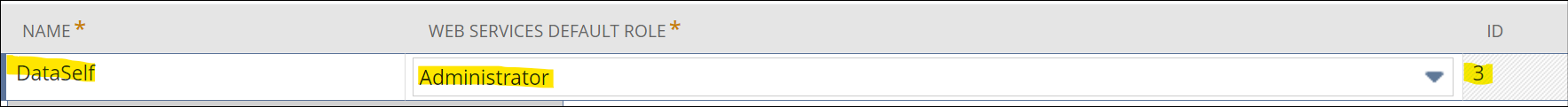
- Select the dataself user role under Web Services Default Role. The role should be associated to SuiteConnect / ODBC.
- The Role ID shows on the right.
Downloading the NetSuite ODBC driver
Only required for ETL+ maintenance (not needed in DataSelf's cloud to cloud ETL+ deployment):
- NetSuite portal homepage → Settings → Set Up SuiteAnalytics Connect → Download the ODBC Bundle.
- Download the ODBC INSTALLATION BUNDLE 64-BIT (ETL+ also works with the 32-bit version).
- IMPORTANT: The ODBC bundle installation creates an ODBC DSN that has the necessary parameters preconfigured for the NetSuite instance from where you downloaded the ODBC bundle. Use the info from that DSN to create the DS DSN.
