Tableau Authorization-to-run (ATR) Service
The ATR service on a Windows virtual desktop/VM periodically verifies that Tableau Server and Tableau Desktop are authorized (licensed) to run. Tableau software on VMs are especially vulnerable to losing their license status.
Tableau’s authorization-to-run (ATR) service activates (licenses) Tableau Server and Desktop deployed in on-premises, cloud, container, or virtual environments. The ATR service provides short-term leases of configurable duration (ATR duration) which ties the license to the device until product key expires. Tableau recommends using the authorization-to-run (ATR) service to simplify licensing.
Internet access required. ATR periodically requires internet access to a Tableau-hosted authorization-to-run (ATR) service. Firewall configurations and network issues can prevent re-activation of licenses.
Recommended articles about the ATR service
Tableau’s authorization-to-run (ATR) service activates (licenses) Tableau Server and Desktop deployed in on-premises, cloud, container, or virtual environments. The ATR service provides short-term leases of configurable duration (ATR duration) which ties the license to the device until product key expires. Tableau recommends using the authorization-to-run (ATR) service to simplify licensing.
https://help.tableau.com/current/desktopdeploy/en-us/desktop_deploy_license_deactivate.htm applies to Tableau Desktop
https://help.tableau.com/current/server/en-us/atr_service.htm
Error "Tableau Server is Unlicensed" After Restarting Software or Rebooting VM Due to a Non-Static Host or Expired License Key –
Includes info about additional workarounds; bringing up cloned images.
Commands to (Re-)Enable the ATR Service
The Microsoft Windows commands in this example:
(Re-)enables the ATR service on your local server/VM if it has been disabled
Sets ATR to verify the Tableau Desktop license every 4 hours.
atrdiag.exe -enableATRFeature
atrdiag.exe -setDuration 14400NOTES
14,400seconds = 4 hours, the lowest allowed value.In this example, every 4 hours
atrdiag.exewill check that the license for Tableau Desktop is still active.Tableau Desktop licenses on VMs are especially vulnerable to losing their license status.
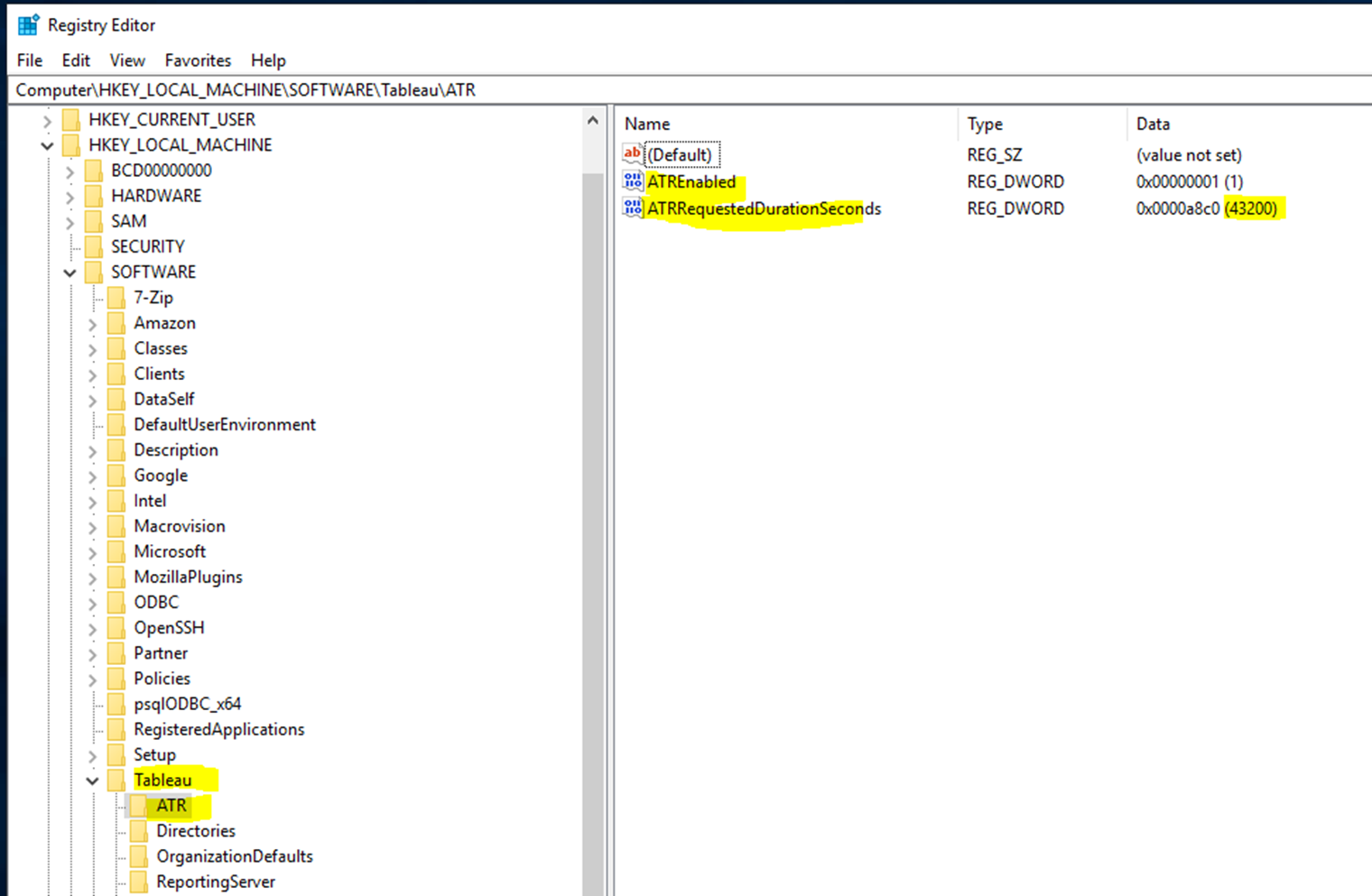
ATR, atrdiag.exe settings as shown in the Windows Registry Editor
Here the duration is 12 hours.
