Access Database Engine: Required for ETL+ Excel, .csv & MS Access
ETL+ requires the Microsoft Access database engine 2016 in order to connect to and extract Excel workbooks, .CSV, text, and MS Access databases. How to verify the engine/driver is installed and how to manually the driver. This driver is required by the ETL+ Source Driver for Microsoft Excel.
Verify If the Microsoft Access Database Engine is Installed
Method 1: Control Panel > Programs and Features
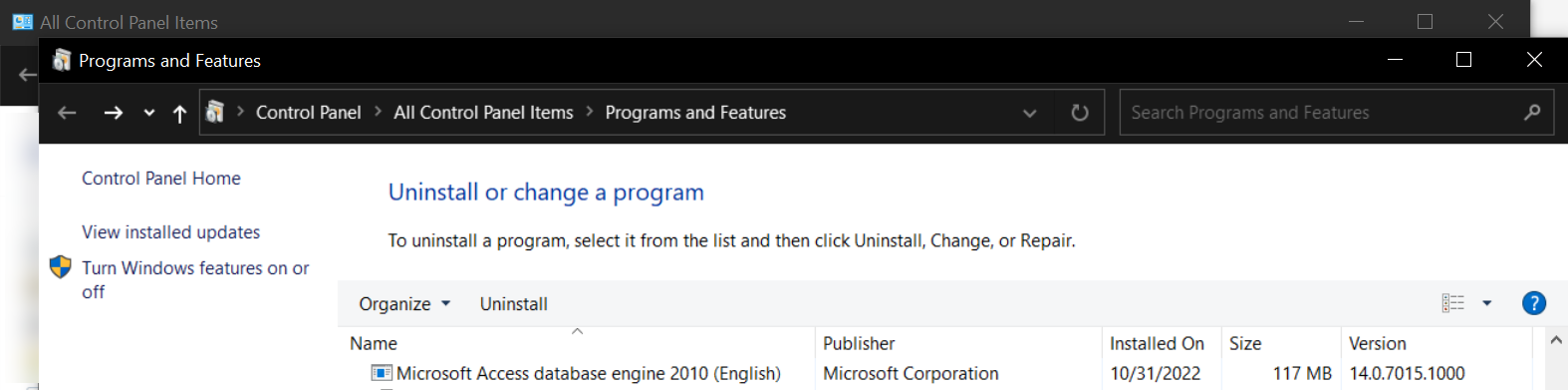
ETL+ should download AccessDatabaseEngine_X64.exe (or 32 bit version) in the same folder as DataSelf ETL Plus.exe
How to Manually Download & Install the Microsoft Access Database Engine
ETL+ can download and install the Microsoft Access Database Engine for you. This software can be manually downloaded and installed on your computer.
Download.
Download Link: https://www.microsoft.com/en-us/download/details.aspx?id=54920Download
AccessDatabaseEngine_X64.exe(or 32 bit version) in the same folder asDataSelf ETL Plus.exeInstall the Microsoft Access Database Engine.
Run the .exe file downloaded from a Windows Admin user account.
NOTES
Install the 32 or 64-bit version of Microsoft Access Database Engine that matches ETL+ bitness.
Some problems can be fixed by uninstalling and reinstalling the driver.
In some cases you may need to download and re-install the required MS Access Database Engine software and reboot your Windows server
Related Pages
ETL+ Source Driver for Microsoft Excel – this source driver uses the Access database engine to connect to MS Excel files.
"Driver installation failure" "Access database engine" / Excel – troubleshooting page
https://www.microsoft.com/en-us/download/details.aspx?id=54920 – Microsoft Access Database Engine 2016 Redistributable.
This download will install a set of components that can be used to facilitate transfer of data between Microsoft Office System files and non-Microsoft Office applications.
Search terms: Excel driver, CSV driver, Text driver, Access driver
