DFT+ Modeling - Source Agnostic
Overview
DFT+ (Dimension, Fact, Time) modeling decouples the quirks of transactional sources from the analytics layer.
The aim is to keep reporting, analytics, and AI models stable as the company upgrades, replaces, or outgrows OLTP systems — for example, during ERP migrations or when consolidating multiple ERPs or payroll systems.
Within DFT+, a SPOT (Single Point of Truth) defines the authoritative dataset for each critical business concept. Each SPOT is implemented as a data-warehouse table or view and uses SQL to produce clean, clearly named columns — primary keys, foreign keys, and analysis attributes — so downstream content doesn’t break when sources change.
Example — Customer SPOT: it contains all attributes for customer dimension analysis. Some fields might come from the ERP (Customer ID, Name, Address), while enrichment can come from CRM (e.g., Lead Source), spreadsheets, or other systems. The Customer SPOT can also harmonize and deduplicate customers across sources, enabling consistent reporting through consolidations and migrations.
DFT+ Stages
Stage 1 — Source Mirroring: Creates a clean, fast, low-impact copy of raw source data, preserving lineage and keys.
Stage 2 — Data Warehouse: Builds the primary SPOTs (dimensions/facts) via SQL (or Python), applying cleansing and conformance, and defining clear columns plus surrogate/foreign keys..
Stage 3 — Analytics: Leverages analytics engines modeling (e.g., Domo, Looker, Power BI, Tableau), optimizing joins and aggregations where those tools perform best.
Stage 4 — Report, Dashboard, and KPI Templates: This is an extensive and customizable library of reports, dashboards, and KPIs that plug-and-play on Stage 3.
Stage 1 - Source Mirroring
DataSelf ETL+ is a powerful, easy-to-use tool for source mirroring.
You can design this Stage from scratch (click the following list of ETL+ 430+ No-code Data Sources), or accelerate optimized mirroring with our pre-mapped ETL+ Pre-mapped Source Systems.
Stage 2 - Data Warehouse
Stage 2 is housed in a SQL data warehouse (usually SQL tables/views). It transforms ERP-specific structures into the standardized model used by reports and dashboards (as in DataSelf Stages 3–4 templates).
Changing Stage 2 logic automatically propagates to all downstream reports and dashboards. For example, changing the Gross Profit calculation to absorb freight in Stage 2 will automatically show Gross Profit with freight absorbed in all downstream reports, dashboards, and AI models.
Table Name | |
|---|---|
_D_Account | CA, CO, CM, CT |
_D_Acct_Address | CA, CO, CM, CT |
_D_Appointment | FS |
_D_Branch | All |
_D_Company | All |
_D_CustAddress | AR,CA,EO, ER,ES,ET,PM,SI,SO |
_D_Customer | AR,CA,CF,IP,EO,ER,ES,ET,PM,SI,SO |
_D_CustomField | TBD |
_D_Employee | PY |
_D_Equipment | FS |
_D_GL_Acct | AR, GF, GT, SI, SO |
_D_GL_SubAcct | AR, GF, GT, SI, SO |
_D_Item | EO, ER,ES,ET,IO, IH, IP, IT, PO, SI, SO |
_D_Lead | CA, CM, CO, CT |
_D_Location | IO, IH, IP, IT, PO, SI, SO |
_D_Marketing_Email | CM |
_D_Opportunity | CO |
_D_Project | PM |
_D_Salesperson | AR, CA, PM, SI, SO |
_D_ShipTo | EO,ER,ES,IO, IH, IP, IT, PO, SI, SO |
_D_Technician | FS |
_D_Territory | CA,CO,CM,CT,EO,ER,ES |
_D_Ticket | CT |
_D_Vendor | AP, IT, PO |
_D_Warehouse | IO, IH, IP, IT, PO, SI, SO |
_F_AP_Aging_Today | AP |
_F_AR_Aging_Today | AR |
_F_Cash_Flow_Projection | CF |
_F_CRM_Contact_Activity | CA |
_F_CRM_Marketing_Email | CM |
_F_CRM_Opportunity | CO |
_F_CRM_Ticket | CT |
_F_EO_Order | EO |
_F_ER_Returns | ER |
_F_ES_ShoppingCart | ES |
_F_ET_Traffic | ET |
_F_Field_Service | FS |
_F_GL_Financials | GF |
_F_GL_Transaction | GT |
_F_GoogleAnalytics | GA |
_F_IN_Inventory_Planning | IP |
_F_IN_On_Hand_Today | IO |
_F_IN_On_Hand_History | IH |
_F_IN_Transaction | IT |
_F_MFG_BOM | MB |
_F_MFG_Production_Order | MW |
_F_Payroll | PY |
_F_Project_Management | PM |
_F_Purchase_Order | PO |
_F_Sales_Invoice | SI |
_F_Sales_Order | SO |
_T_DataAsOf | All |
_T_Date | All |
_T_Period | GF, GT, IH |
Stage 2 DFT+ - A SQL Statement Example
Example from ETL+ transformation: mapping ERP tables to the target _D_Item DFT+ table.
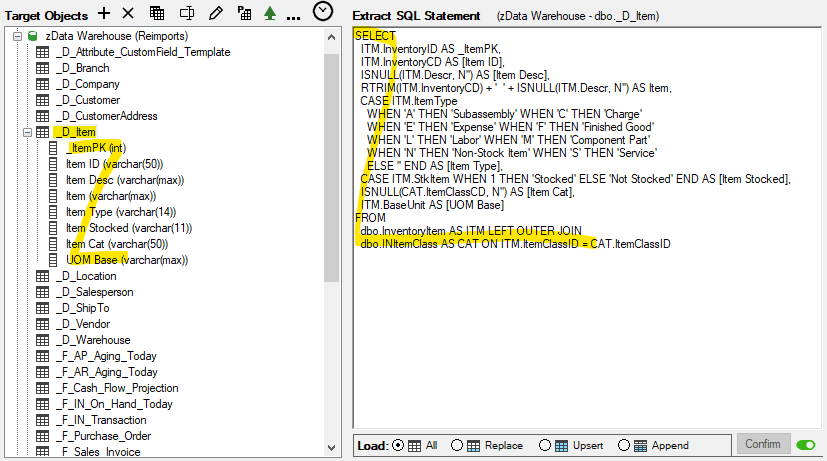
Stage 3 - Analytics
Implemented in tools such as Power BI and Tableau, the Analytics DFT+ turns Stage 2 data into fast, ready-to-use datasets.
DFT+ Star Schema Example
The following exemplifies how the Sales Invoice DFT+ tables are linked in DataSelf’s out-of-the-box templates in a star schema arrangement. This model works in reporting tools such as Power BI, Tableau, and Excel.
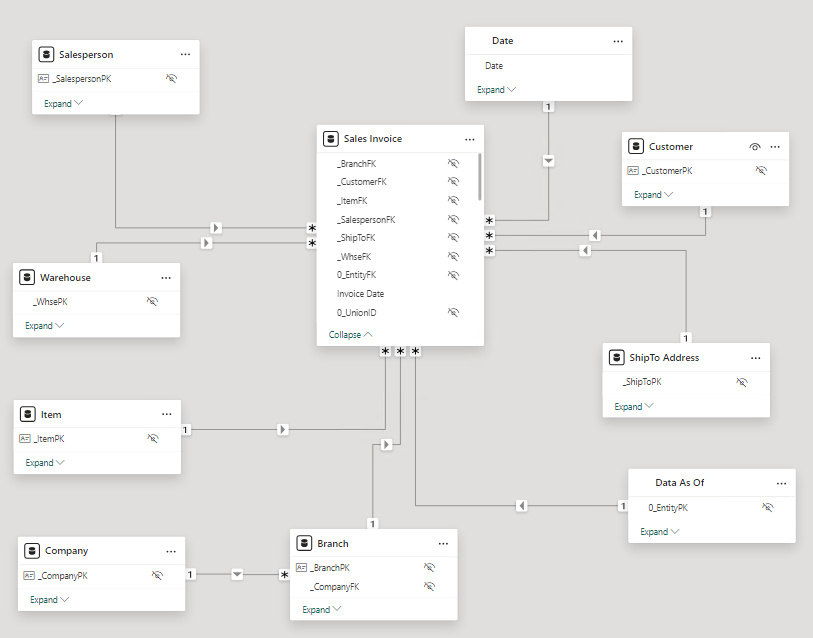
DFT+ Galaxy Schema Example
The following exemplifies how DFT+ tables are linked in DataSelf’s out-of-the-box templates in a galaxy schema arrangement. This model works in reporting tools such as Power BI, Tableau, and Excel.
A key benefit of a galaxy schema is easy reporting across multiple fact tables in a single report. Click the image to zoom in.
Stage 4 - Downstream (Report, Dashboard, and KPI Templates)
This is comprised of KPI+, our extensive and customizable library of report, dashboard, and KPI templates that plug-and-play to Stage 3.
Click the following links to learn more:
Key Words: single source of the truth, ETL templates, data warehouse templates, analytics templates, tds, tdsx, twb, twbx, pibx.
