Devart for Excel Add-In
Devart for Excel is a MS Excel add-in that connects data in Excel to databases and allow you work with database tables as with usual Excel spreadsheets. We now recommend using the ETL+ Source Driver for Microsoft Excel to upload data from Excel to your data warehouse.
Using Devart for Excel with DataSelf
In many cases ETL+ ability to import data from Excel workbooks has replaced Devart for Excel.
Features of Devart's Excel Add-In
Connect Microsoft Excel to various data sources
Work with live data directly in Excel
Modify external data easily
Reads and displays current contents of table including column headers.
Allows editing in a familar Excel interface.
Uploads changes back to remove table with one click.
Ease of configuring and storing connection configurations.
Custom data entry screens for entering connection and SQL Server security credentials.
Only need to enter correct configuration one time. Stores connection configuration and required credentials in an internal table.
Configuring Devart Excel Add-In
Purchase Devart from the vendor. https://www.devart.com/excel-addins/
Devart Excel Add-ins provide a number of settings for configuration of data import parameters, information security, committing data changes to the data source, appearance of imported and edited data, error handling, etc.
To configure the add-ins for your needs, in Excel, switch to the Devart tab on the ribbon and click the Options button.
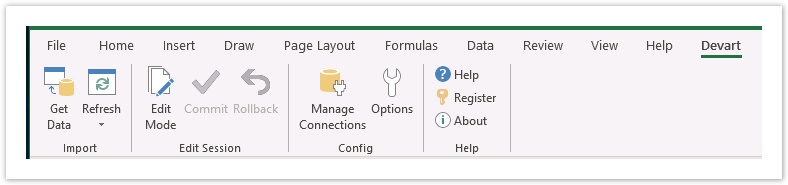
Connection Dialog
To connect to an SQL Server database, required connection options must be set:
Host - The name of TNS alias of SQL Server database to which to connect.
User Id - The SQL Server login account.
Password - The password for the SQL Server login account.
