Hot & Cold: tracking trends
Links to the Orange_Training workbook views:
Workbook: DataSelf Analytics v2201: Hot, Workbook: DataSelf Analytics v2201: Cold, DataSelf Analytics v2201: Slicer
The Hot & Cold views show changes in Sales, Cost of Sales, Gross Profit, or Qty Sold between two selected time periods.
See the Measure selection on the right.The data can be grouped by Country, State, City, Customer, Doc No, Item, Salesperson, or Warehouse.
See the Dimension selection on the right.The data sorts in descending value of the measure; highest to lowest for the top number or records you choose.
See the Top N selection on the right.The data can be filtered by Branch, Item Category, and Salesperson.
See the Filter selections on the right.
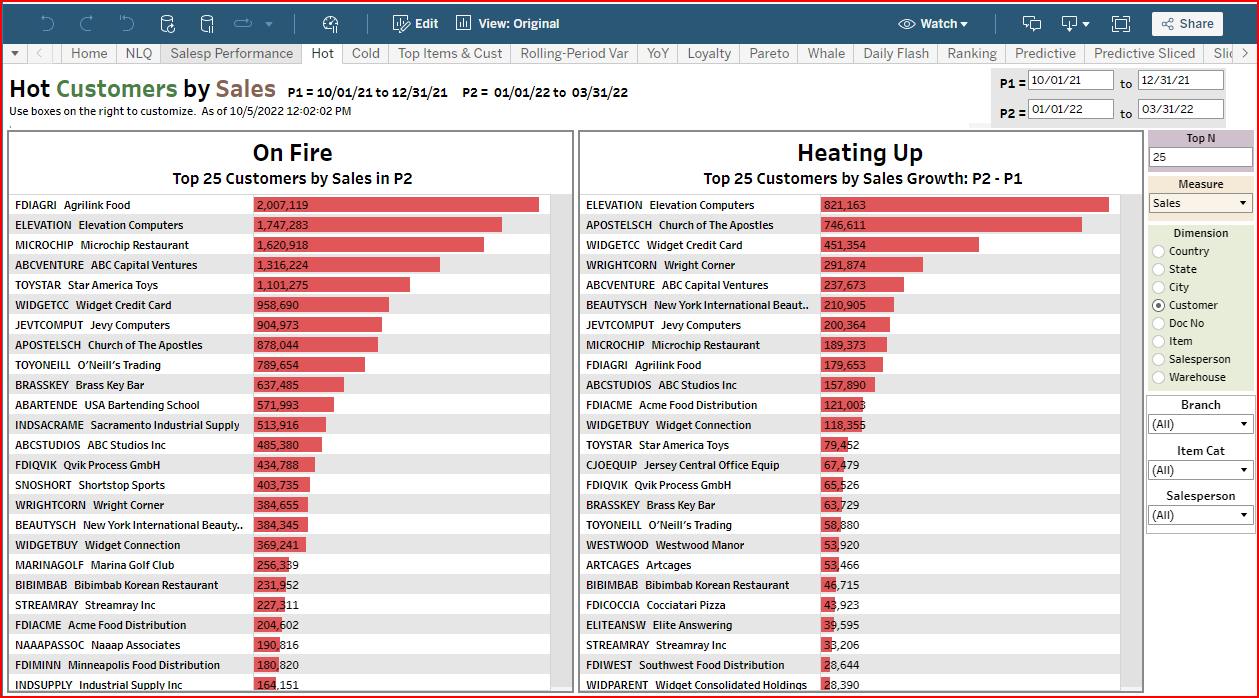
Hot: Sales per Customer increasing between two time periods
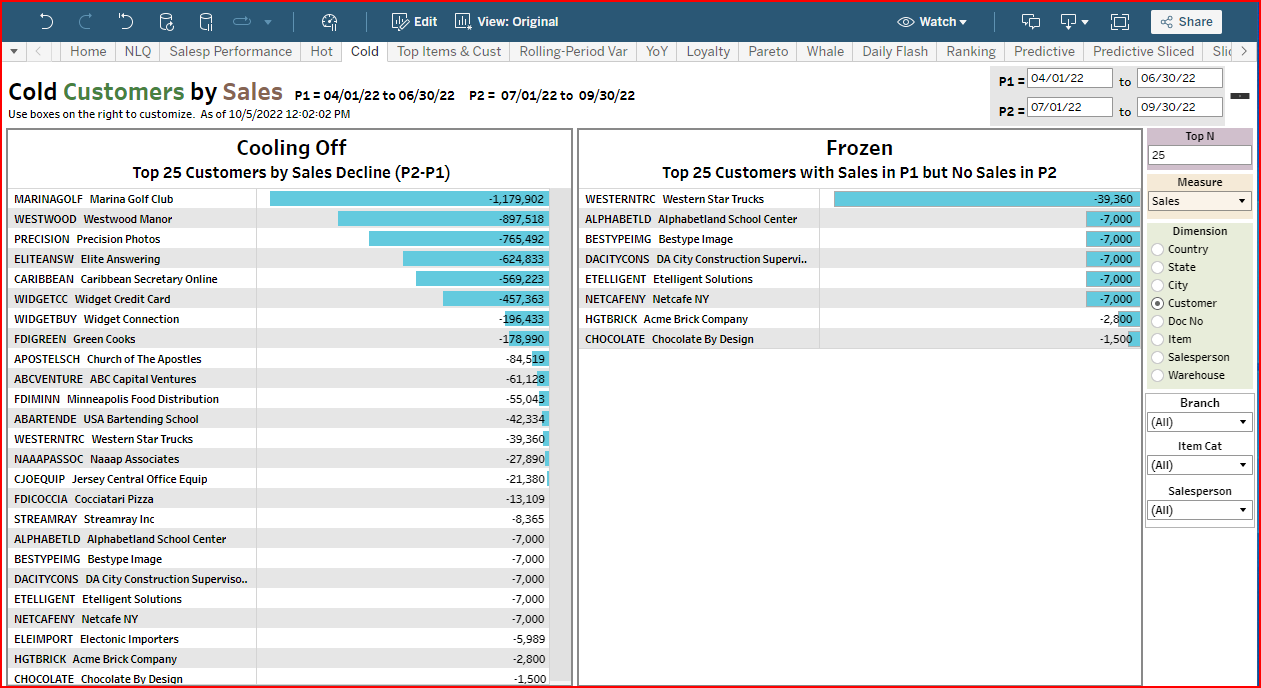
Cold: Sales per Customer decreasing between two time periods
The Dimension has a drilldown hierarchy based on the Column 1 - 4 selections of the Slicer worksheet view
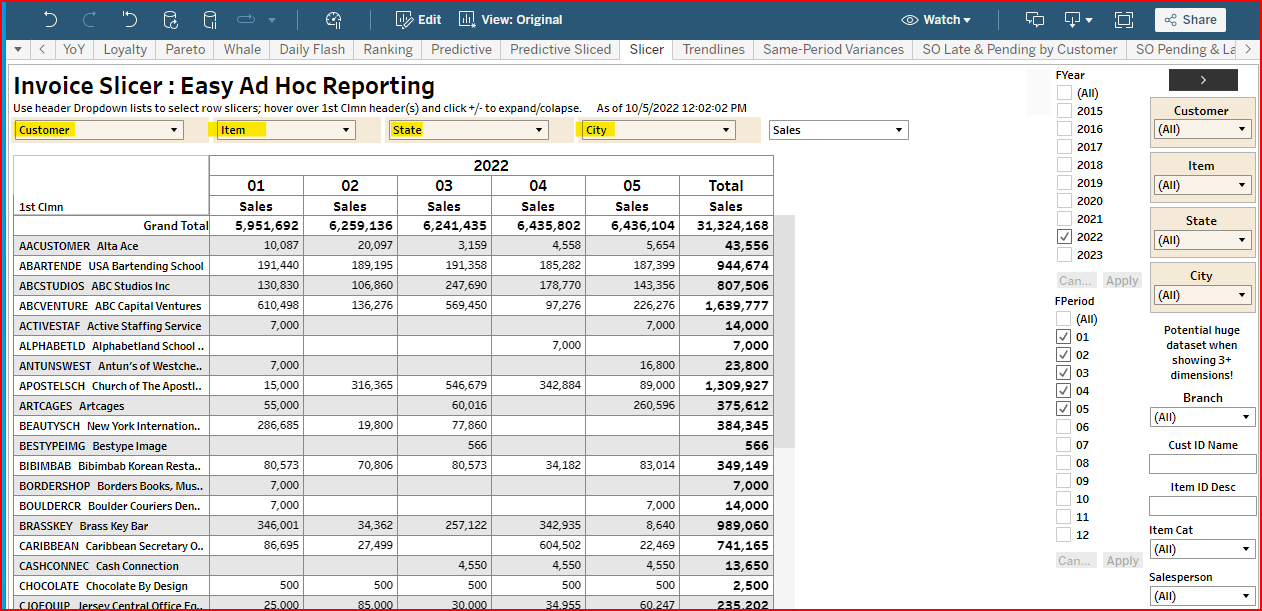
The Slicer worksheet field values become the drilldown hierarchy on the Hot & Cold worksheets.
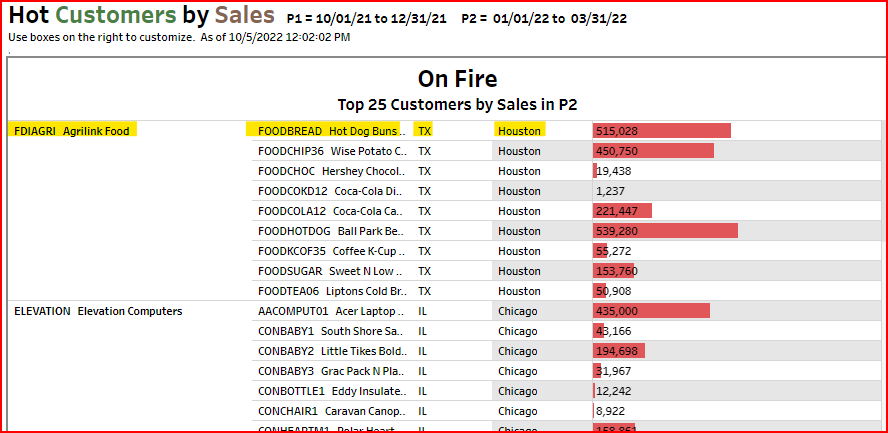
Note in the HOT worksheet that the expanded drilldown hierarchy of Customer, Item, State, City matches the column selections in the Slicer worksheet.
The Hot & Cold views are versatile tools to monitor changes in patterns over custom time periods, not simply Year of Year.
Saving Custom Views enables the viewer to quickly see the data from different angles with minimal manual entry.
Related page: How to save a custom view - DataSelf
