Log Files for DSA AD
Log Files for DSA AD (on premises) Versions
The logging features of DSA AD evolved and improved over time. Earlier versions produced only one log file, later versions offered several different log files. In all cases the log files are saved in the same folder that contains the .bat or .ps1 script file which runs the batch.
Later versions of DSA AD use these PowerShell capabilities:
to capture more logging information Logging Jobs with Start-Transcript
to delete older log files Deleting Old Files After <n> Days
Example from DSA AD version 3.1 (2022)
In this version the logs in the Run_Logs folder are the most detailed.
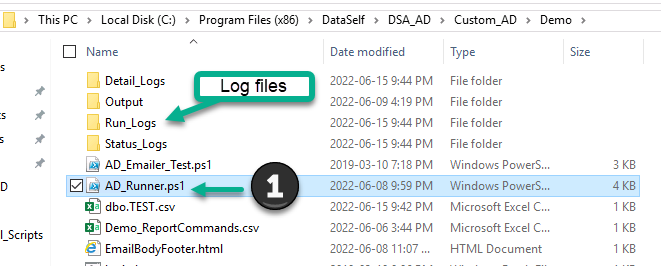
The PowerShell script AD_Runner.ps1contains settings unique to each batch. The logs in the Run_Logs folder are the most detailed.
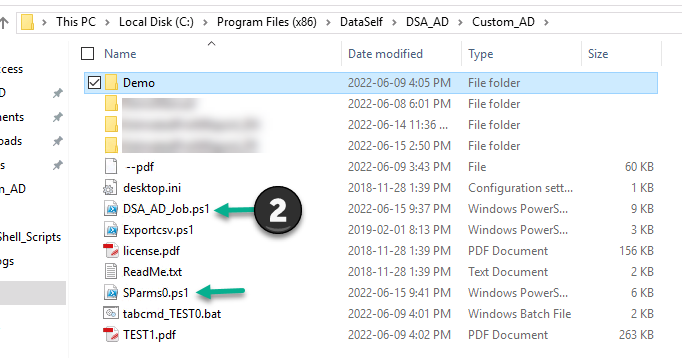
AD_Runner.ps1 in the first screenshot calls DSA_AD_job.ps1 which does most of the work.
Log Files Sent by Email
In this later version of DSA AD the he log files from every run of DSA AD are now configured to be emailed to you after every run of every batch.
The recipient email address is configured in the SParms0.ps1 file -- "static config file".
