Natural Language Query (NLQ) / BI: Tableau Ask Data, Power BI Q&A
Preparing Data Sources for Natural Language Queries
Best practices and recommendations for fine-tuning Tableau data sources to make it easier for users.
- Add "
_NLQ" suffix to data source names to indicate that they have been fine-tuned for natural language. - Create data sources dedicated to specific NLQ functions.
- Example.: A Sales_NLQ data source only covering sales of stocked items in the domestic market (filtering out Credit Memos, non-stock item sales and internal sales).
- Only include needed periods of time. For instance, only the past few months or couple of years.
- NLQ is CPU hungry, putting more data than necessary can dramatically affect its performance.
- Keep the list of dimensions and measures simple. For instance, only include dimensions for Customer, Invoice Date, Items and Salesperson, and measures for Sales and Qty Sold.
- Avoid including more than one date field (for instance, do not include Invoice Date and Order Date). This prevents users from asking something like "sales in 2020" (as in Invoice year = 2020), and the tool rendering sales in Order year = 2020.
- Rename dimensions and measures to be explicit. Example: Rename "
Doc Date" to "Invoice Date".
How to Run a Query in Tableau Ask Data
To explore "Ask Data", Tableau's Natural Language Query feature:
- Log to your DataSelf portal
- Find your data sources:
- Either search for NLQ on the top right Search box and click a data source with the NLQ suffix.
- Or click Explore on the left panel (1), then click Explore (2) -> All Data Sources (3), and then click a data source with the NLQ suffix (4).
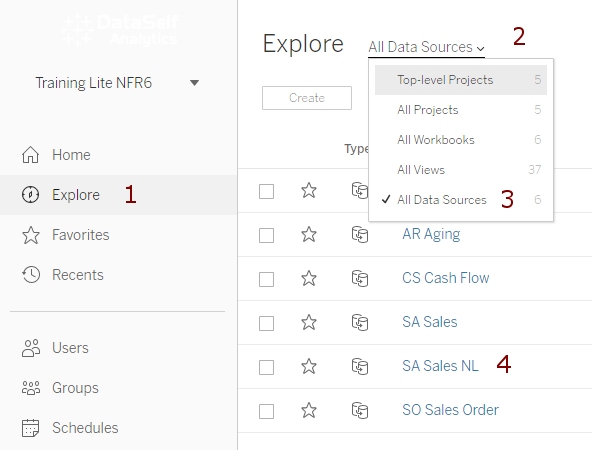
- The portal will open the Ask Data tab and re-optimize the data source for answering questions.
- Simply type in a question in the Ask about fields in this data source box.
- To get used to the natural language query engine, we recommend typing the questions in small pieces.
- For instance, instead of asking "sales by salesperson in 2019 by month", type in "sales by salesperson" (do not press Enter yet) and select the presented option that should give you the correct answer; then type "in 2019" and select the correct option; then "by month" and select the correct option.
This broken down approach allows the user to start with simple questions, validate the results at each step of the way, and then add more context until the complete question is answered. As users get familiar with the NLQ syntax, it becomes easier to ask questions in a way that the engine knows how to answer, or prevent asking questions that the engine still doesn't know how to respond.
- For instance, instead of asking "sales by salesperson in 2019 by month", type in "sales by salesperson" (do not press Enter yet) and select the presented option that should give you the correct answer; then type "in 2019" and select the correct option; then "by month" and select the correct option.
Other Navigation Features:
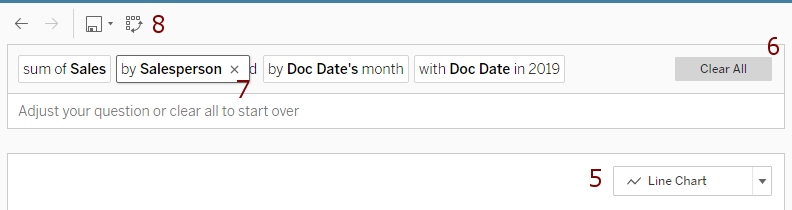
- Use the chart drop down (5) to modify the visualization types.
- Clear All (6) button.
- Hove over the data segments (7) allows your to remove them by clicking x.
- Use Back, Forward, Save and Swap Axes icons as needed.
- When clicking Save, choose a Project (folder) that has the proper security settings for the target audience. For instance, save a sales report in the Sales project so salespeople can easily access the new report.
NLQ Caveats
NLQ is a powerful and empowering analytics feature. However, it requires users to properly articulate their questions and then validate that the query is providing the correct answers.
At first, it's easy to get excited with NLQ but then run into frustrating roadblocks! Either because users don't know how to articulate questions that the software can understand, and/or by the software not correctly addressing some questions. As users experiment with the feature, they'll learn the possibilities and limitations of the current NLQ platform. We've seen many organizations very successful with it , while many others dropped it for the time being.
Ask Data and DataSelf data structures are constantly evolving and has an exciting road map ahead. In a few months, this framework will incorporate machine learning and AI which will assist getting more accurate answers more easily, as well as using predictive and prescriptive analytics to provide critical insights to questions that haven't been asked yet.
Additional Resources
- Ask Data (Natural Language Query) from DataSelf training
- Ask Data overview:
- Preparing data for NLQ White Paper:
- Demo of Ask Data and new features coming in the near future:
