Setting Up a New Tableau User
Create a new Tableau user in Tableau Web Server.
Log into your Tableau site with a web browser.
Select Users
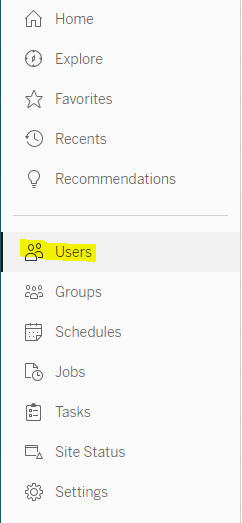
Then select Add Users and New User
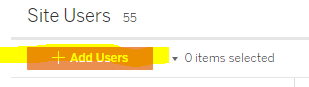
Enter the person’s email address as their DataSelf username.
The Display Name is the person’s first and last name.
Select a site role. For more see Tableau Site Roles
Enter the persons email address in Email. The email address is needed for alerts, comments, and subscriptions.
Enter a password. Password Recommendations
RECOMMENDED - To require that the user change their password upon first login, go to Users > find the user in question > click on the ellipsis (…) > Force Password Update.
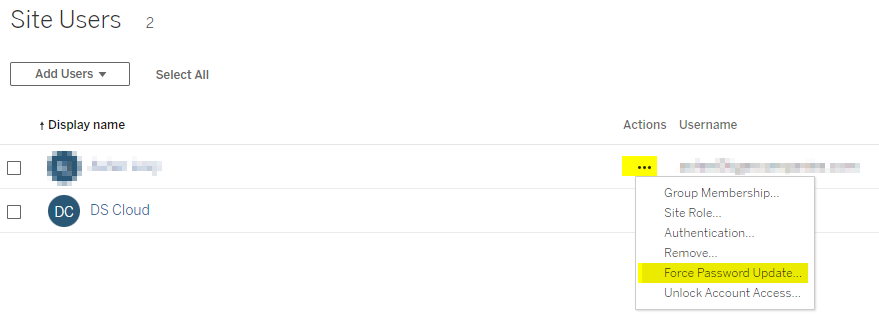
Add the new user to Tableau Groups and grant permissions as necessary.
NOTES:
Requirements: To create a new user in Tableau Server, you need to be at least a Site Admin.
Related Pages
Licensing Tableau Desktop and Server on VMshas instructions on how to configure virtual machines with static machine identifiers.
Tableau licenses deployed on Virtual Machines (VMs) instead of on physical hardware, are likely to lose their license status.
Keywords: Security, user security, user rights
