Tableau DFT for Marketing Email
_Marketing_Email: Tableau Enterprise Templates
This page describes DataSelf Enterprise’s customizable Tableau Templates for Marketing Email.
KPI: A key performance indicator. Examples: a Report such as "Yearly Revenue"; a Dashboard widget (e.g., the main chart from the Cash Flow Projection dashboard); a Data Source measure (e.g., Cost of Sales from the _SI_SalesInvoice Data Source); a Data Source dimension (e.g., the Customer dimension from _AR_Aging_Today that provide the list of customers with open AR).
Dashboards
A Tableau Dashboard contains one or more Tableau Worksheets and/or other objects such as webpages.
Dashboard Naming Convention:
“Tableau Workbook name (twb file)”: “Tableau Dashboard name (view name)”
E.g., “Email Marketing: 1. Email Marketing” dashboard can be found in the “Email Marketing” worksheet on the “Email Marketing.twb” workbook. In Tableau Server, search for “Email Marketing”, then click the “Email Marketing” view.
Dashboard List
Email Marketing: 1. Email Marketing (8 KPIs)
Email Marketing: 2. Email Top Companies (6 KPIs)
Email Marketing: 3. Email Trends (3 KPIs)
Email Marketing: 4. Email KPIs (6 KPIs)
Reports
A Tableau Report is a Tableau Worksheet with a grid or chart. Report Naming Convention:
Main report of a Workbook: “Tableau Workbook name (twb file)”
E.g.: “Opens & Clicks: URL Clicked” report can be found in the “URL Clicked” worksheet on the “Opens & Clicks.twb” workbook. In Tableau Server, search for “Opens & Clicks”, then click the “URL Clicked” view.
Report List
Opens & Clicks: Opens & Clicks by Contact (1 KPI)
Opens & Clicks: Opens & Clicks by eBlast Campaign (1 KPI)
Opens & Clicks: Opens & Clicks by Region (1 KPI)
Opens & Clicks: URL Clicked (1 KPI)
Top 10 Companies: Companies (1 KPI)
Top 10 Companies: Contacts (1 KPI)
Top 10 Companies: eBlast Campaign (1 KPI)
Top 10 Companies: URL Clicked (1 KPI)
Data Source
Data Sources allow users to easily and quickly do ad hoc analysis and customize reports, dashboards, and stories. This properly deployed Data Source will contain data from your CRM system (e.g., Customer Relationship Management and/or Excel/CSV files) refreshed on a schedule (e.g., every night, hour, or minute).
A Tableau Data Source (tds or tdsx file) contains data and a data model that prepares your raw data for powerful reporting. Data Sources include dimensions, hierarchies, measures, and parameters that can be used in reporting. Data sources' (tdx or tdsx files ) data come from source systems' tables (e.g., Item table from your ERP) and are modeled via Tableau Creator (Tableau Desktop and/or Prep).
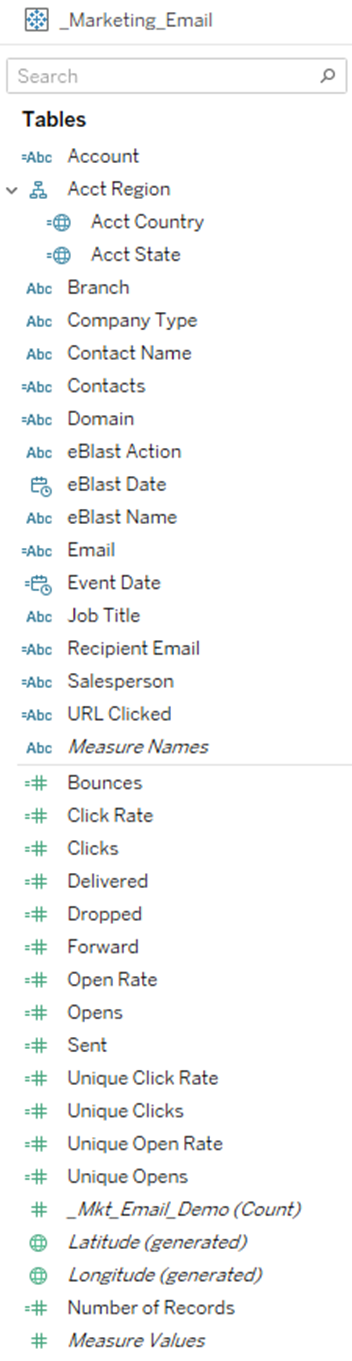
Subject to change without notice. The actual templates can be slightly different than the documented ones.
