zz_LoadOnce_Delete populates zData Warehouse (Reimports)
zz_LoadOnce_Delete contains pre-configured (OOTB) tables that populates the zData Warehouse (Reimports) database with tables including ETL+ Time Series Tables in zData Warehouse and GL tables.
Load once to create and populate zData Warehouse (Reimports) then Delete.
zData Warehouse (Reimports) contains static tables containing “time series” that are used internally.
For more see ETL+ Time Series Tables in zData Warehouse.
How to Create and Load zData Warehouse (Reimports) from zz_LoadOnce_Delete
Select
zz_LoadOnce_Deletefrom Target Objects panel of Extract, Transform and Load (ETL) page.Click Load Now. (Load from
zz_LoadOnce_Delete)Load page may open then close.
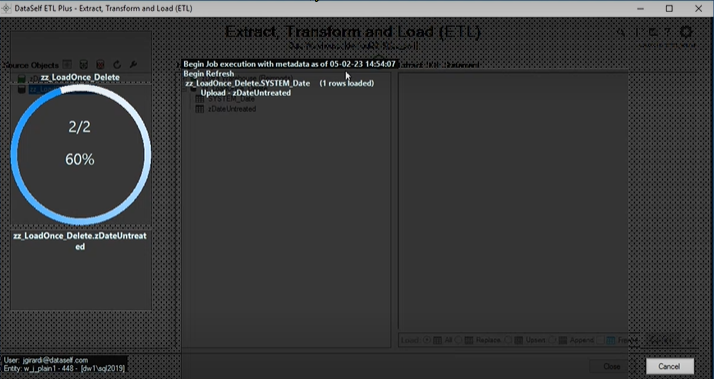
Select
zData Warehouse (Reimports)in Target Objects panel.Click Load Now.
Each table should now contain data.
Delete
zz_LoadOnce_DeleteSelect
zz_LoadOnce_Deletein Source Objects panelDelete Source
Click Yes to 2 prompts.
Click No in Delete confirmed? Delete the data warehouse physical table(s) as well?
Click Save
zData Warehouse (Reimports) Target Object/Warehouse
zData Warehouse (Reimports) contains static tables containing “time series” that are used internally.
4_Today
5_Date
6_DatePeriod
For more see ETL+ Time Series Tables in zData Warehouse
The zz_LoadOnce_Delete Source Object may not exist depending on which Entity you duplicate. If it does not exist, add it manually using the settings in the screenshot below.
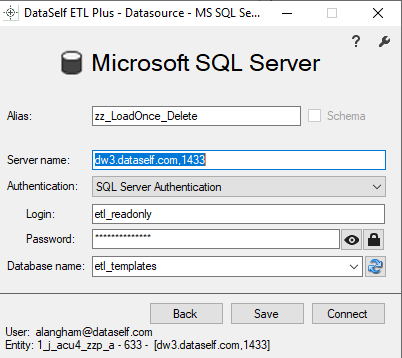
zz_LoadOnce_Delete Manual Configuration
