How to Verify that OData is Working
How to quickly verify that OData is running and working correctly.
URL and Credentials Required
The URL to the OData server.
The URL can be obtain from 2 sources.The OData feed(URL) field on from the ETL+ Source Driver for OData page for the data source. For more about opening the OData source driver see Accessing Acumatica/OData in a Web Browser,
Access Data Source's Metadata from ETL+Knowledge of the URL to the Acumatica instance. See OData URL from an Acumatica Instance
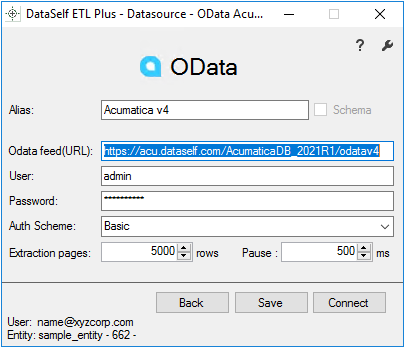
OData feed(URL) field, OData source driver page
Credentials. A user login for the Odata URL below that has the ODataV4 ROLE.
If the Acumatica Admin has set up permission restrictions by screen then the user will need the screen permissions AND the ODatav4 role.
Single-tenant & Multi-tenant URLs
<service-root>/odatav4
acu.dataself.com/AcurmaticaDB_2022R/odatav4
Verification
In web browser enter
https://xxx.acumatica.com/odatav4/AB&C%20Corp/$metadata
Where:“
xxx" is replaced with the customer's Acumatica site name“
AB&C%20Corp" with replaced with the customer's Acumatica tenant name.
For more about%20encoding see the URL Encoding section below.
Enter the user login
Evaluating Results
If the web page display a list of tables then Acumatica is working.
Work in ProgressRestart Acumatica message.
What to do if you get a message like “Restart Acumatica” or some other error message.
Troubleshooting
See OData: Message OData[0100] "contents ... not available"
Related Pages
https://openuni.acumatica.com/wp-content/uploads/2017/08/I300_WebServicesOData_2022R1.pdf – Developer course: I300 Data Retrieval with OData 2022 R1
If there are spaces in the customer's tenant name, each space must be replaced with %20. This is a example of URL Encoding.
URL Encoding replaces certain characters – mostly spaces and other special characters – with a % followed by a 2 digit number.
AB&C Corpis encoded asAB&C%20CorpBenchmark Technology Groupis encoded asbenchmark%20technology%20group
For more see URL Encoding
In OData, the service root is essentially the base URL or entry point of the OData URL.
The service root URL is the starting point for constructing API requests to OData.
