Testing Connections to DS Cloud Server with Excel
Using Excel to test connections to client computers outside of ETL+.
This test can be run either with Excel or with Microsoft SSMS. See Testing Connections to DS Cloud Server for testing with SSMS.
How to Run a Connection Test with Excel
Open Microsoft Excel On your computer.
Data tab > Get Data > From Database > From SQL Server.
On SQL Server database window enter
dw3.dataself.com,1433in Server.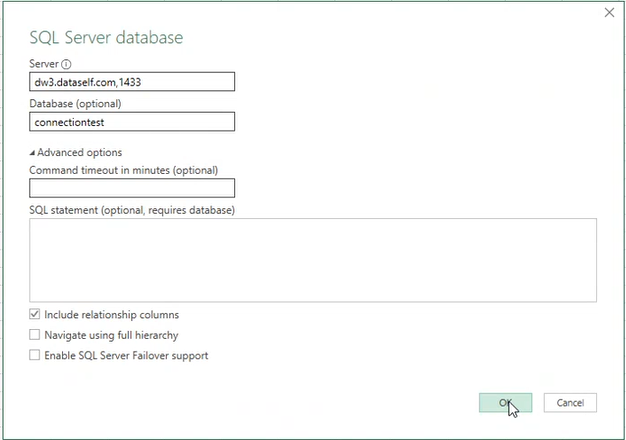
SQL Server database window.
Enter
connectiontestin Database.
For more about the connectiontest database see .Click OK.
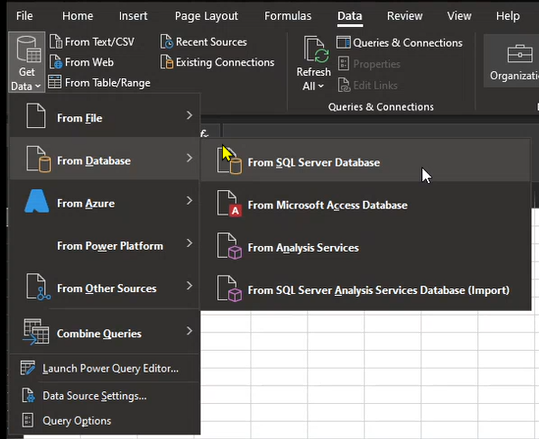
Data tab > Get Data
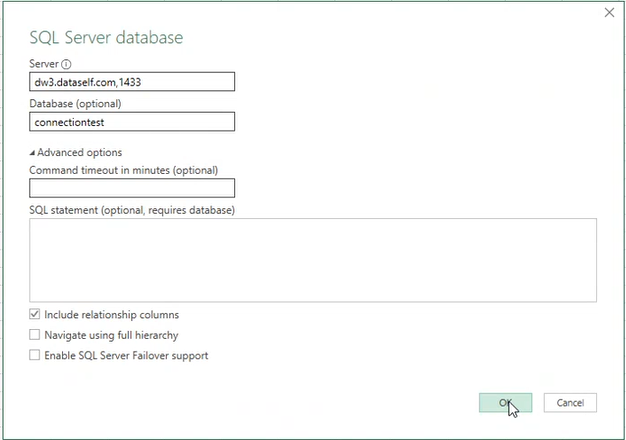
SQL Server database window.
