ETL+ Design Page
Controls the target object’s column data types, unique key, and T-SQL transformations applied into the data load. Allows data types to be changed and T-SQL expressions applied to the data loaded into the target table. Key+ columns/fields designate logical keys that influences how data is extracted.
v2026.01
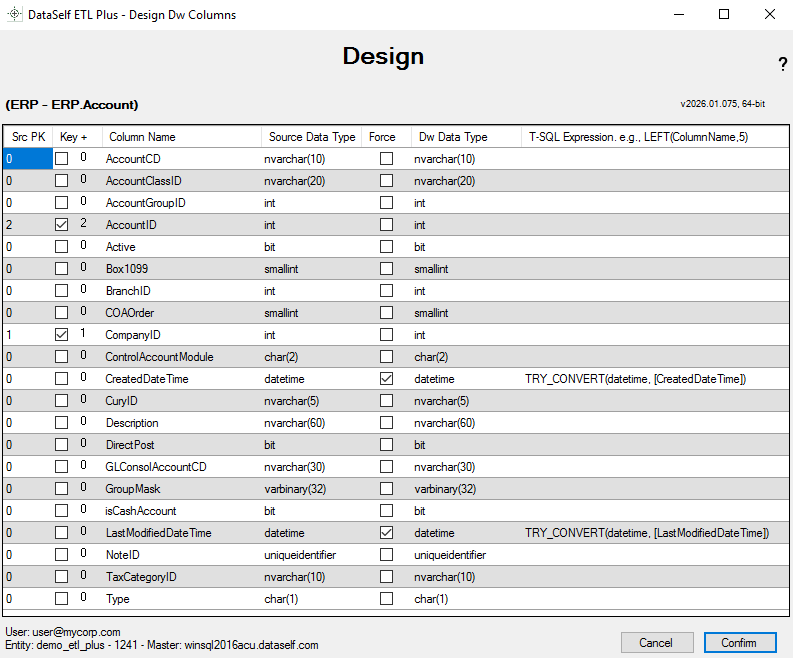
This page allows the definition of logical keys (Key+ used for delta loads), column data types (VarChar, Dw Data Type) and transformations (T-SQL Expression).
Source - Table Name: Design page for Source - Table Name.
Scr PK. Keys designated in the data source.
Key+. Check boxes for the columns that define the logical keys used to process this target/data warehouse table. This logical key influences how the load process works.
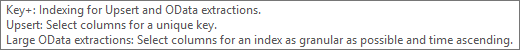
Tooltip for Key+
The impact of Key+ on the load process varies depending on the context and usage scenario
For more see the Key+ Logical Key, Indexes, and Unique Keys section below.
Column Name. Table’s column names.
Source Data Type.
Force. This forces the target data type to be varchar(max). This is helpful when the source data might cause SQL errors because SQL can’t accept some of the source’s values. For instance, a numeric source field has some rows with characters, or a source date field has invalid dates for SQL (click here to see SQL valid date ranges).
DW Data Type. Allows the configuration of data warehouse data types:
Type in a new Dw Data Type, click Enter to accept.
Use a row’s dropdown list to pick your choice.
Depending on the source data type and what you change on this dropdown, ETL+ will automatically create a T-SQL Expression to cover the data (see the next step). Feel free to edit the expression.
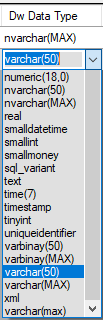
T-SQL Expression: Enter MS SQL Expressions to transform the column’s data.
E.g.;LEFT(ColumnName, 5).
This transformation is applied after the raw data is loaded to the data warehouse.Confirm. Confirm changes currently done on this page.
Cancel. Cancel changes currently done on this page.
Upper right corner:
ETL+ Build and 32-bit or 64-bit (Upper right corner of page)
- Version number: FormatvYYYY.MM.RRR. E.g;v2026.01.075means the build on Jan 2026, hotfix 075. - 32 or 64 bits.Help ?: Link to knowledge page.
Lower left corner:
User: your ETL+ username currently logged to ETL+.
Entity: the Entity ID, Entity internal PK, and Master device associated to this ETL+ session.
Key+ Logical Indexes and Unique Keys
The impact of the Key+ settings on the load process varies according to the context and usage scenario
Effects of Key+ on the load process |
|---|
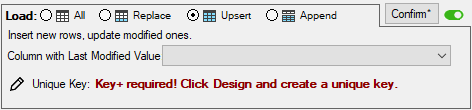 |
Identifying a unique key using Key+ may enhance load efficiency and/or prevent ETL+ failures. Designating a unique key with Key+ for a target table from any data source with any load type may:
For more see ETL+ Source Driver for OData and Acumatica OData Extraction Issues / Troubleshooting |
|
NOTES
The columns marked in the Key+ column that define a logical key that is used to process this target/data warehouse table. This logical key is a temporary key that influences how the load process works.
The Key+ logical key should not be confused with a primary key or unique key. It does not create a a primary key or unique key in the target data warehouse table.
In use, the logical key will typically, but not necessarily, corresponds with a primary key / unique in the source table.
In some cases a index may be created in the target data warehouse table.
Related Pages
ETL+ Extract, Transform and Load (ETL) Page – parent page
Design page Key+ designation for Load Upsert ETL+ Load Upsert
Design page Key+ designation for OData ETL+ Source Driver for OData
Microsoft T-SQL – Guide to the functions and expressions in the T-SQL Expression column. DataSelf data warehouses run on T-SQL, the SQL variant used by Microsoft SQL Server.
T-SQL expressions include aggregate functions such as AVE, MIN, MAX, SUM and date functions such as DATEADD, GETDATE, EOMONTH, etc.
