ETL+ Load Append Example 1
Example of a target table that results from a Load Append from a .csv source file.
Initial Load Append
Data Source
Target Table ( SQL Server data warehouse)
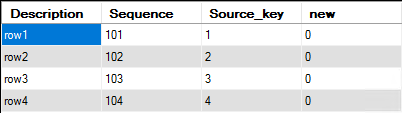
Source data as displayed by ETL+ Preview page
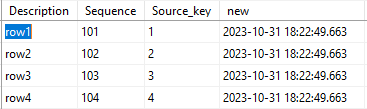
Data in SQL Server data warehouse table
“new” Column : To help illustrate the output of load append, in this example the ‘
new' column is updated by a date-time stamp during the load process.
2nd Load Append
Data Source
Target Table
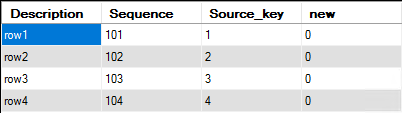
Source data does not change.
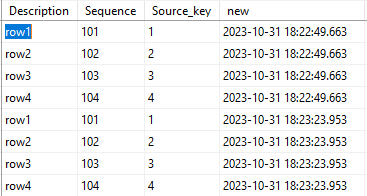
ETL+ Configuration for this Example
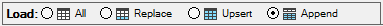
For this example the SQL in the Extract SQL Statement panel and the Design page was customized to include a date-time stamp in the new column. The column is assigned the current date-time when when Load Append is run.
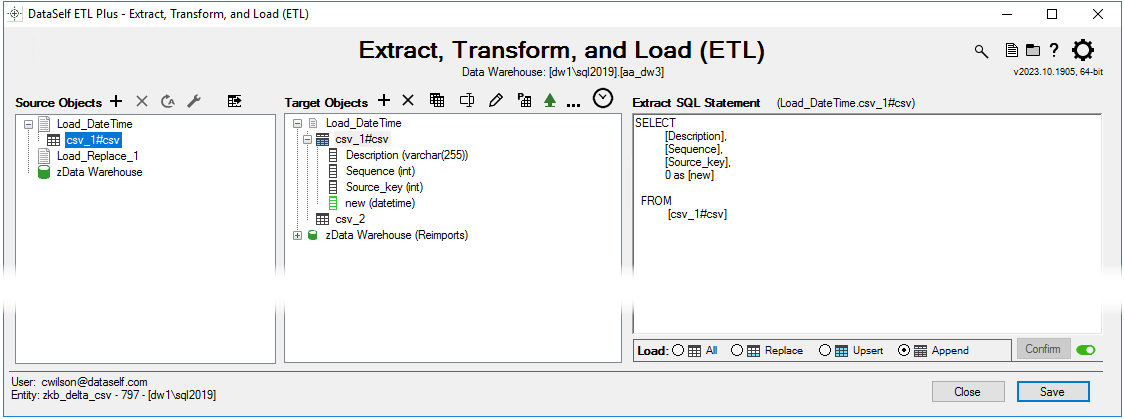
Created a new column named new on the Extract SQL Statement panel to hold a date-time stamp.
The current date-time stamp is assigned to new on the Design page.
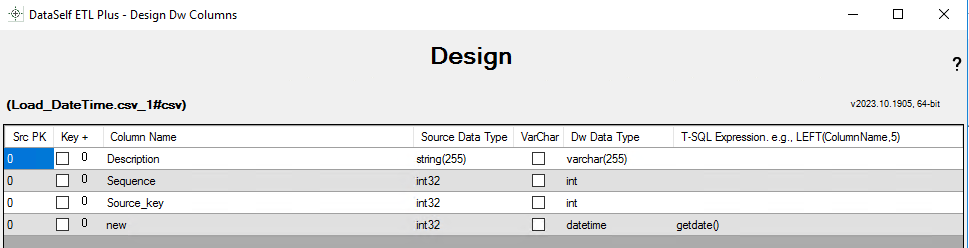
The new column is assigned a current date-time value by T-SQL Expression.
The source driver for this example is ETL+ Source Driver for Text Files (.CSV).
The SQL that can be used Extract SQL Statement panel depends on the source driver. The source driver for this example does not support the use of the getdate() function in the Extract SQL Statement panel.
