ETL+ Source Driver for Text Files (.CSV)
Creates and manages Source Objects that connect to CSV files. The CSV files can be on a local folder or on a web page.
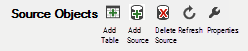
Source Objects panel toolbar
Add Source: New Text File (.csv) connection.
Properties: Maintain Text File connection.
Refresh: Update source Text File database metadata.
Where to Find in ETL+
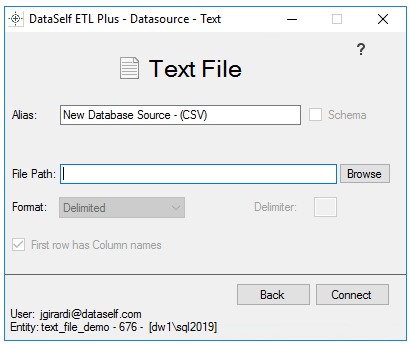
Text File Page
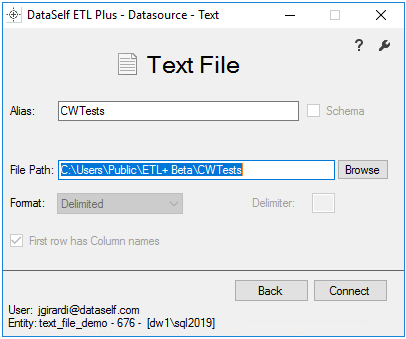
Alias. The name for the source object shown on the Source Objects panel. Unless customized the name will be automatically generated based on the last folder (directory) in File Path.
Schema. Inactive.
File Path. Enter a local file path containing the
.csvor.txtfiles, a internet URL, or IP address.The driver selects all files in the File Path with
.csvor.txtextensions.The driver treats files with
.txtextensions as csv files.To connect to files on a network see also Source Driver File Path for Network Files.
Browse. Browser function to local the File Path.
Delimiter. Always dimmed.
First Row has Column names. Checkbox is always dimmed but always selected.
Back. Leave the page without saving or attempting to connect.
Connect. Connect to the Text File source. Same function as Refresh.
 | Help |
 | Change DataSource. Only shown when opened by Properties. |
File Path can have a Windows path, URL to a web page or IP address.
.txtfiles are treated as.csvfiles.
Examples
The .csv files recognized by the driver are based on the File Path. In this example the File Path C:\Users\Public\ETL+ Beta\CWTests contains the files csv1.csv and csv2.csv.
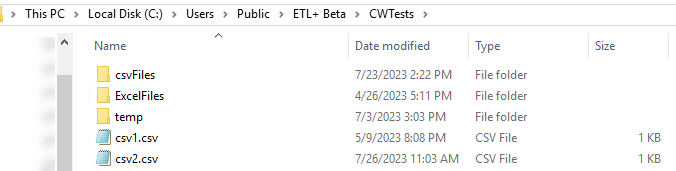
Connecting to the csv1.csv file
csv1.csv file
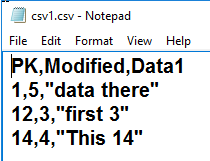
Preview page
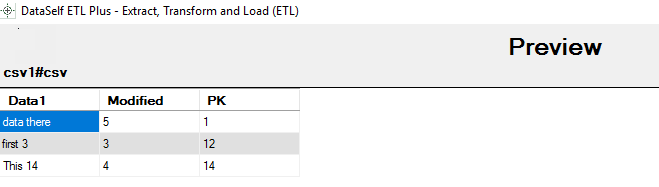
csv1 target table
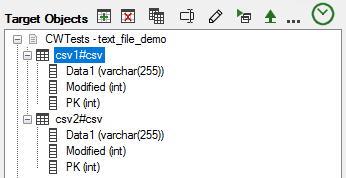
How to Add Connections to .CSV Files
Open the ETL+ Extract, Transform and Load (ETL) Page for the ETL+ entity to edit.
Select Add Source > Text File
For more see the Text File Page section above.
How to Maintain Text File Connections
Open the ETL+ Extract, Transform and Load (ETL) Page for the ETL+ entity to edit.
Select a Text File based Source Object on the Source Objects panel.
Select Properties
For more see the Text File Page section above.
CSV Data Format
A CSV (Comma-Separated Values) file is a simple and widely used file format for storing tabular data, such as spreadsheets and databases, in a plain text format. CSV files are commonly used to exchange data between different software applications, databases, and platforms due to their simplicity and ease of use.
Related ETL+ Pages
Text & .CSV Data Sources Technical Details The version of SQL to use on the Extract SQL Statement panel with data accessed with the ETL+ Source Driver for Text Files.
https://dataself.atlassian.net/wiki/spaces/DS/pages/edit-v2/1928527873 - Date() and other SQL expressions supported
Source Driver File Path for Network Files To connect to network drives or files.
Position in the ETL+ Interface
Extract, Transform and Load (ETL) page
Add Source, Properties or Refresh buttons
