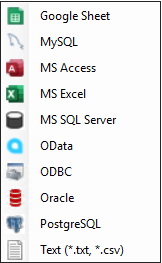ETL+ Source Drivers
Source drivers are modules in ETL+ that 1) connect to and extract data from data sources and 2) create and maintain ETL+ Source Objects which identify named data source connections within ETL+.
Click Add Source ![]() (ETL+ Source Objects Panel toolbar) to see the source drivers available.
(ETL+ Source Objects Panel toolbar) to see the source drivers available.
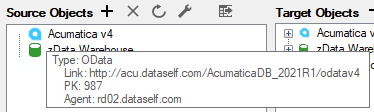
Hover mouse over the name of a data source in the ETL Source Objects panel to show connection information.
To open the source driver page for a data source
Select a data source from the Source Objects panel > click Properties ![]()
PostgreSQL not documented
Click Add Source to see the data source drivers available.
:note2: MariaDB and SQLite are currently accessed by ETL+ via ODBC. A future release of ETL+ may include dedicated source drivers for these data sources.
Open the Add Source menu
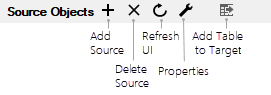
Toolbar of the Source Objects panel.
Add Source displays all available source drivers.
Schema Checkbox
This checkbox is found on all source driver pages.
Schema: Defines the name of the SQL data warehouse’s schema that will store this source’s target tables. Recommend leaving this setting as-is.
This checkbox is dimmed for multi-tenant data warehouses (Essentials Edition), and the SQL schema name is copied from the Entity shown on the lower left corner of the page.
When the Schema checkbox is clear (unchecked), the SQL schema name is copied from Entity shown on the lower left corner of the page.
When the Schema checkbox is marked (checked), the SQL schema name is copied from Alias.
Related Pages
ETL+ Extract, Transform and Load (ETL) Page – home of the ETL Source panel.
Hints and guidelines about specific ERP/CRM data sources such as Acumatica, Sage, MS Dynamics, etc.
More about connecting to the source types shown above.
More technical, supplementary pages for these topics at Source Systems and IT
v2023.07 ✅