ETL+ Source Driver for Google Sheets
Creates and manages Source Objects that connect to Google Sheets.
v2026.01
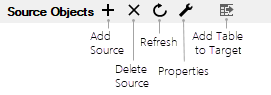
Source Objects panel toolbar
Add Source: New Google Sheets connection.
Properties: Maintain Google Sheets connection.
Refresh: Update Google Sheet metadata.
Google Sheets Page
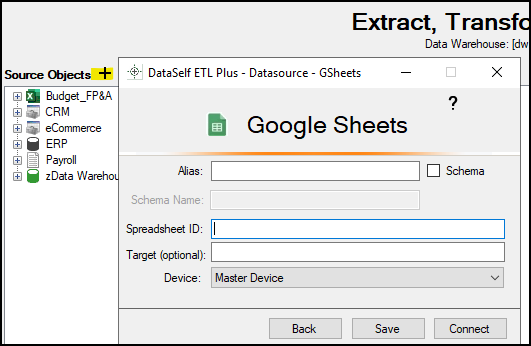
Aliaswill be automatically populated, but you can customize it.Schema:Check this box if you want all target tables from this source to be assigned into a SQL schema named<Schema Name>.Spreadsheet ID: Insert a link to a Google Spreadsheet.The value of the
Spreadsheet IDcomes from one segment of the Google sheet’s URL as shown in the example below.
The segment in yellow of URL should be copied into
Spreadsheet ID.
Target (optional): Enter the name of a single Google sheet, also known as a worksheet or tab.To connect to all Google spreadsheet tabs, leave
Target (optional)empty.To connect to a single spreadsheet tab, enter the sheet name in
Target (optional).Specifying a single
Targetmay resolve connection problems.
Device: By default, leave it as Master Device.Save: You can save the configuration without attempting to connect it.Click
Connect.
 | Help |
 | Change DataSource. Only shown when opened by Properties. |
How to Add Google Sheet Connections
Open the ETL+ Extract, Transform and Load (ETL) Page for the ETL+ entity to edit.
Select Add Source
 > Google Sheets
> Google SheetsSee the documentation above for the Google Sheets page.
How to Maintain Google Sheet Connections
Open the ETL+ Extract, Transform and Load (ETL) Page for the ETL+ entity to edit.
Select a Google Sheets based Source Object on the Source Objects panel.
Select Properties > Google Sheets.
NOTES
Google Speadsheets, Sheets and Worksheets.
Google Sheets is the Cloud application for creating spreadsheets
A Google Spreadsheet is an entire file.
Each Sheet in a Google spreadsheet is a tab. There can be one (minimum) of more Sheets in a spreadsheet.
– https://support.google.com/docs/thread/40407678/what-is-the-google-sheets-name-for-what-excel-calls-a-workbook?hl=en
Sheet, Worksheet and Tab may be used interchangably in documentation.
Documentation often doesn’t explicitly explain the terms.
Related Pages
ETL+ for Google Sheets – a tutorial on extracting Google Sheets into a data warehouse.
