ETL+ Source Driver for MS Access
Creates and manages Source Objects that connect to Microsoft Access databases.
v2026.01
Microsoft Access Page
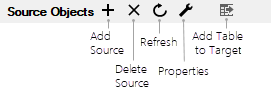
Add Source: New Microsoft Access connection.
Properties: Maintain Microsoft Access connection.
Refresh: Update source database metadata.
Where to Find in ETL+
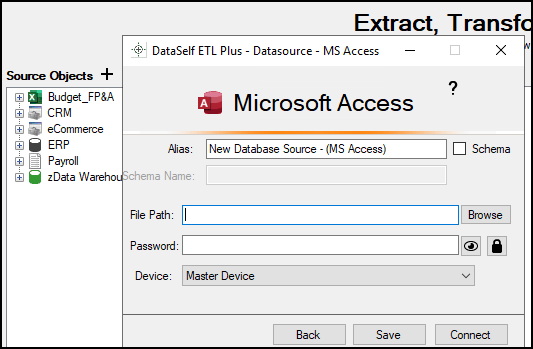
Alias: The name for the source object shown on the Source Objects panel. Unless customized the name will be automatically populated from the File Path.
Schema: Check this box if you want all target tables from this source to be assigned into a SQL schema named <Schema Name>.
File Path: Full file reference to the Microsoft Access file.
To connect to files on a network see also Source Driver File Path for Network Files.Password: Password, if any, to the File Path.
Browse: File browser window.
Device: Be sure to set the Device to a computer with direct access to the MS Access Db.
Back. Leave the page without saving or attempting to connection.
Connect. Connect to the Access database.
Same function as Refresh.
Save. Save the configuration without attempting to connect.
 | Help |
 | Change DataSource. Only shown when opened by Properties. |
How to Add Microsoft Access Connections
Open the ETL+ Extract, Transform and Load (ETL) Page for the ETL+ entity to edit.
Select Add Source > MS Access.
For more see the Microsoft Access Page section above.
How to Maintain Microsoft Access Connections
Open the ETL+ Extract, Transform and Load (ETL) Page for the ETL+ entity to edit.
Select a Microsoft Access based Source Object on the Source Objects panel.
Select Properties > MS Access.
For more see the Microsoft Access Page section above.
Related Pages
ETL+ for MS Access – – a tutorial on extracting Access database tables into a data warehouse.
Access Database Engine: Required for ETL+ Excel, .csv & MS Access
