ETL+ Load Diagrams
Diagrams of the ETL+ Load All, Load Replace, Load Upsert and Load Append processes.
Load All and Load Append
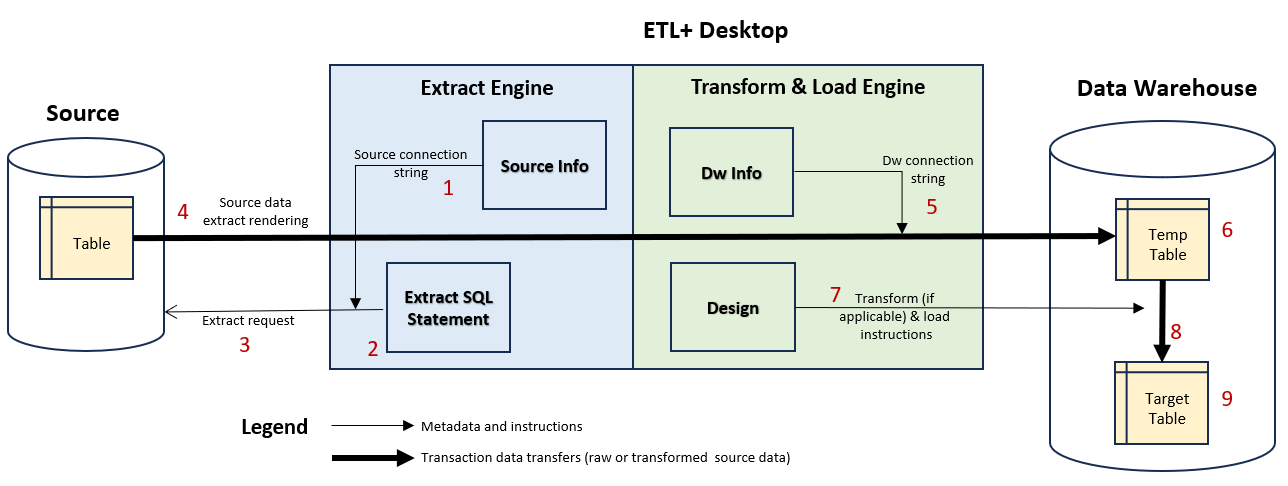
Temp Table (6) is also known as the Staging Table.
1 - 3. Transmit a properly formatted query to the data source requesting relevant records and fields.
Construction the query from the (1) Source Info and (2) Extract SQL Statement.
(3) Submit the query to the data source.The source (4) renders the table, which passes through ETL+ Desktop app coming through the Extract and then the Transform & Load Engines.
The Transform and Load Engine sends the source data into the (5) target database (dw) into the (6) temporary staging table to load the raw data.
Once completed, the (7) Design sends to the dw the (8) instructions to load (and transform, if applicable) the Temp Table data into the (9) target table.
Load Replace and Load Upsert
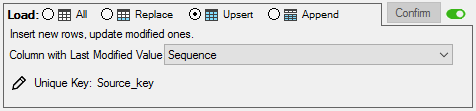
Load panel configured for Load Upsert
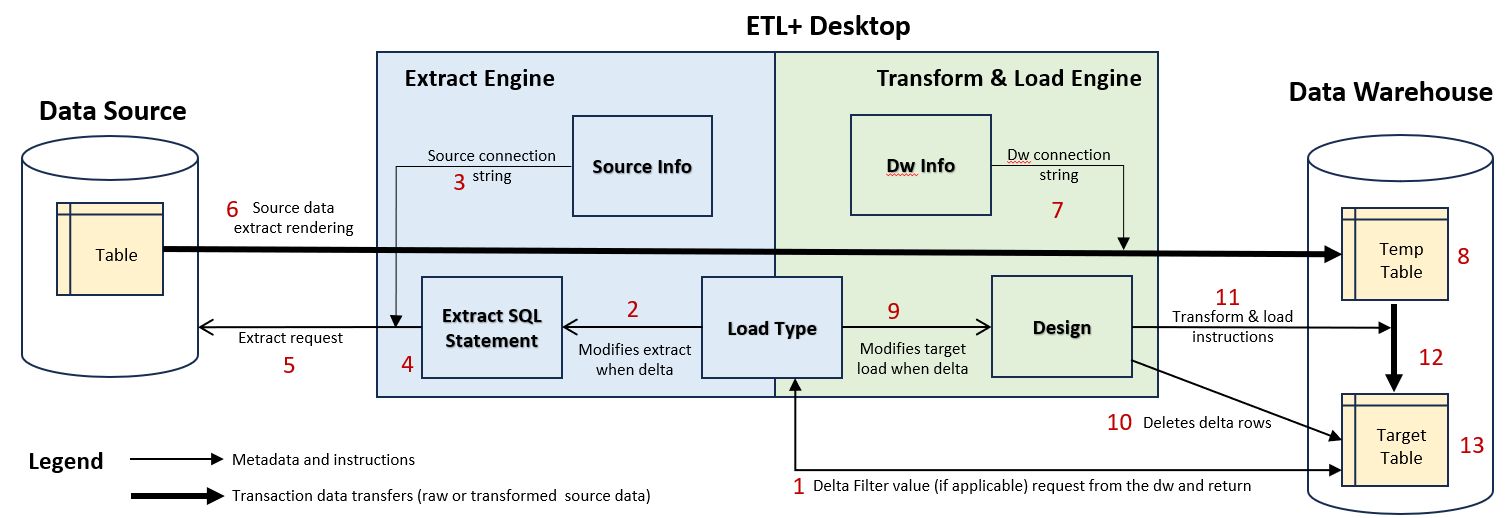
Temp Table (8) is also known as the Staging Table.
The Extract Engine reads the (1) delta filter value (constant or from the target table), which (2) changes the (4) Extract SQL Statement accordingly. Then it combines (4) and (3) and sends the (5) extract request to the data source.
The data source (6) renders the table which passes through ETL+ Desktop app coming through the Extract and then to the Transform & Load Engines.
The Transform and Load Engine sends the source data into the (7) target database (dw) into the (8) temporary table to load the raw data. Once completed, the (9) delta filter value defines and executes the (10) deletion of delta rows in the target table. Then Design sends to the dw the (11) instructions to (12) load (and transform, if applicable) the Temp Table data into the (13) target table.
See also ETL+ Load Upsert, ETL+ Load Replace
Source and Target in same SQL Instance (Load SQL to SQL)
The following Temp table loading process happens to all load types (All, Replace, Upsert, and Append) when the data source and target database are in the same SQL instance.
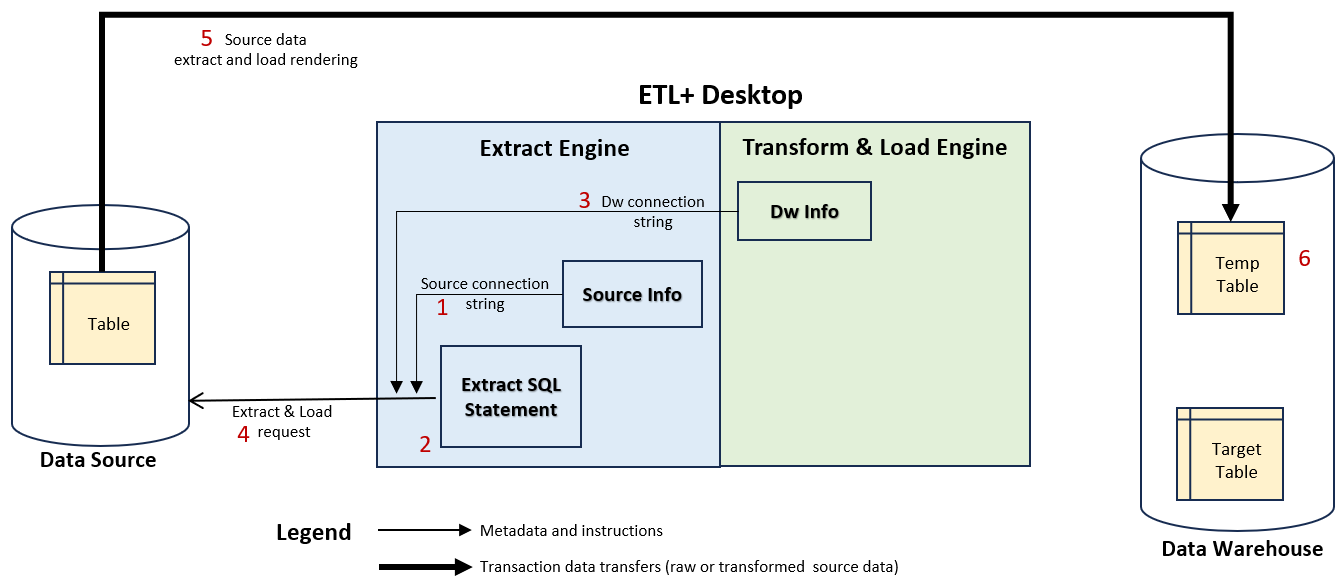
Temp Table (6) is also known as the Staging Table.
Using the (1) Source Info, (2) Extract SQL Statement, and (3) target database, ETL+ requests a (4) table extraction & load from the data source to the target database.
The data source (5) renders the data straight into the (6) Temp table.
Loading the Target Table from the Temp table (6) occurs as described in the diagrams above.
Related Pages
Load panel – part of ETL+ Extract, Transform and Load (ETL) Page
ETL+ Table Load Types – Load types: Load All, Upsert, Replace, and Append
