Sage 100 Providex Date Functions
🚧 Work in progress. Dates in Sage 100 Providex SQL. SQL supported and SQL not allow in the ETL+ Extract SQL Statement Panel
Many ProvideX SQL data functions are not supported by ETL+ in the ETL+ Extract SQL Statement Panel.
Date functions are fully supported in the T-SQL Expression column in the ETL+ Design Page
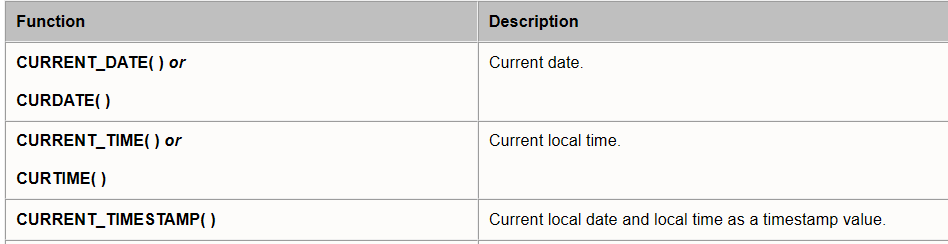
from https://manual.pvxplus.com/PXPLUS/odbc/using_odbc_driver/scalar_functions.htm
SQL Syntax Examples
SELECT 1 AS myInt FROM AP_Division -- Syntax OK
SELECT 1 as myint, {d'1900-01-01'} as myDate FROM AP_Division
? SELECT DateUpdated AS filterDate FROM AP_Division -- retestComments
SELECT 1 as myint
-- {d'1900-01-01'} as myDate
FROM AP_DivisionLine 2 commented out
SQL Syntax Not Allowed in ETL+ Extract SQL Statement Panel
Go to Sage 100 Providex SQL Syntax for ETL+ Extract SQL Statement panel
Not working on ETL+ version v2023.10.1905.52
SELECT GETDATE() AS mydate FROM AP_Division -- illegal syntax for Providex
SELECT CURDATE() AS myDate FROM AP_Division 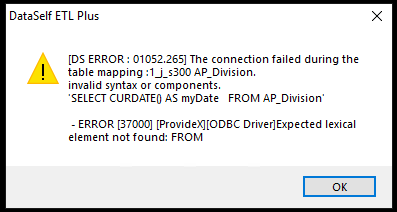
Error message. See
"The connection failed during the table mapping"
ProvideX Date Functions as Documented by Sage
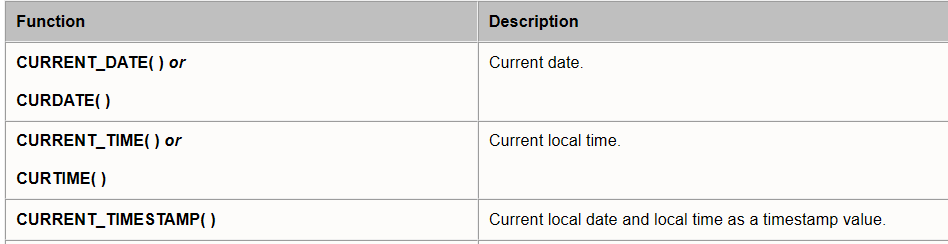
from https://manual.pvxplus.com/PXPLUS/odbc/using_odbc_driver/scalar_functions.htm
Related Pages
Sage 100 Providex Dates – How to process or fix bad dates from Providex data sources.
Sage Documentation: https://manual.pvxplus.com/PXPLUS/odbc/using_odbc_driver/scalar_functions.htm – see section on Time and Date Functions
