Sage 100 Providex Dates
How to configure the ETL+ Design Page to process bad dates in date fields from Providex data sources.
ETL+ Design Page will convert data from Sage 100 Providex to a format usable on ETL+ data warehouse (a Microsoft SQL Server database).
Double click on a Providex table on the Source Objects panel IF
the table hasn’t yet been added to the Target Objects panel.Select the target table on the Target Objects panel.
Select Design.
For the date columns in the target table:
Select the VarChar checkbox.
Change Dw Data Type to
datetime.
ETL+ will generate and enter a appropriate T-SQL Expression.
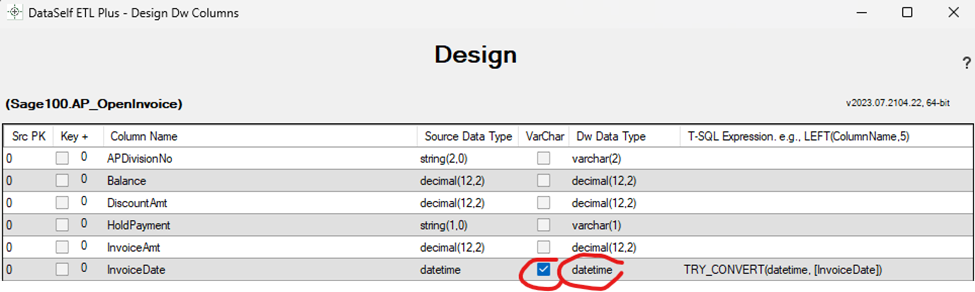
Design page enters a value for T-SQL Expression: TRY_CONVERT(datetime, [<datetime_column>])
Sage 100 Date Issues
ETL+ Load Replace – special uses with configuring dates from GETDATE() function.
Sage 100 Providex Dates – Transforming problematic dates in the Design page.
Providex SQL Syntax – tips for working with dates in the Extract SQL Statement panel.
ETL+ Load Replace with Date-time fields – when to use
CONVERT(DATE, GETDATE())instead ofGETDATE().
Related Pages
Sage 100 Technical Details – issues addressed in more depth
ETL+ for Sage 100 Providex – more pages in this section
From Sage
– Guide to finding SQL documentation in this reference manual.
http://manual.pvxplus.com – Link to the reference manual itself
